Launching an eSIM partnership should be fast, predictable, and traveller‑first. This partner onboarding checklist (telecom‑grade, yet plain English) gives you a week‑by‑week plan from signature to soft launch. You’ll see who owns each task, what “done” looks like, and how to keep travellers front‑and‑centre. Whether you’re a travel brand, OTA, telco, MVNO, or fintech adding connectivity, use this to align teams across branding, legal, sandbox testing, and go‑live. Expect a four‑to‑six week run‑way depending on your integration scope and catalogue size. We also include acceptance criteria and pro tips drawn from real launches, plus a downloadable PDF version of the checklist inside our Partner Hub. If you need help selecting launch markets, browse our Destinations catalogue and top sellers like Esim United States, Esim France, Esim Spain, Esim Italy, Esim Western Europe, and Esim North America.
Who this checklist is for
- Travel brands and OTAs adding ancillary connectivity revenue
- Telcos/MVNOs white‑labelling travel eSIM
- Fintechs, banks and loyalty programmes bundling roaming
- Workplace and events platforms providing temporary connectivity
- Systems integrators building on behalf of the above
If you’re scoping this project, share this article with Commercial, Legal, Product/Engineering, Brand/Marketing, Finance, Support Ops, and Data teams on day one.
Week‑by‑week onboarding plan
Each week includes owners and acceptance criteria. Use the downloadable PDF from the Partner Hub as your live tracker.
Week 0 (Pre‑flight): Decide scope and prepare
Owners: Commercial, Product, Brand
Key tasks: - Define your launch catalogue (countries/regions, data sizes, validity). Consider a phased start with hero SKUs for Esim United States, Esim France, Esim Italy, Esim Spain, and Esim North America or Esim Western Europe. - Choose integration: Hosted checkout, API, or both (for web vs app). - Nominate an internal project owner and a weekly stand‑up cadence. - Request access to the Partner Hub and sandbox credentials. - Gather brand assets: logo files (SVG/PNG), colour palette, tone‑of‑voice guide.
Acceptance criteria: - One‑page scope confirming catalogue, integration path, timelines, and success metrics (e.g., time‑to‑activation < 60s; NPS ≥ 60). - Partner Hub access confirmed for relevant team members.
Pro tip: - Traveller‑first pricing wins. Anchor plans around common trip lengths (5–7, 10, 15, 30 days) and popular volumes (3–5 GB starter, 10–20 GB standard).
Week 1: Contracts and compliance
Owners: Legal, Commercial, Finance, InfoSec
Key tasks: - Execute MSA and service schedules; confirm territory restrictions and brand use. - Complete KYC/KYB and tax forms (as applicable). - Sign DPA and confirm data processing roles. Define breach notification pathways. - Share security posture: data retention, logging, access controls. - Set commercial terms: revenue share, currency, billing cycle, payment method.
Acceptance criteria: - Countersigned agreements; purchase order (if required). - DPA and security questionnaire completed and approved. - Billing profile configured; test invoice generated and validated.
Pro tip: - Keep privacy notices simple. Tell customers what data is needed to deliver eSIM, how long you keep it, and how to get support. Link to your policy at checkout.
Week 2: Branding and catalogue build
Owners: Brand/Marketing, Product, Content, CX
Key tasks: - Approve co‑branding and logo placement. Define naming conventions (e.g., “Simology eSIM – United States 5 GB / 30 days”). - Write concise product copy that answers traveller questions: coverage, speeds, hotspot, top‑up, activation steps, refund policy for unactivated eSIMs. - Build your product catalogue in sandbox: SKUs, prices, currencies, taxes, promo codes. - Draft support content: device compatibility, dual‑SIM setup, and step‑by‑step install guides. - Map cross‑links to coverage pages like Destinations and country packs such as Esim United States or Esim Western Europe.
Acceptance criteria: - Copy and imagery approved; SKU list frozen for UAT. - Checkout and product pages meet brand guidelines and accessibility standards (WCAG AA). - Internal CX playbooks drafted and searchable.
Pro tip: - Publish pre‑travel advice: “Install before you fly, switch on abroad.” It cuts first‑day roaming stress and inbound support.
Week 3: Sandbox integration and testing
Owners: Engineering, QA, Product
Key tasks (API or hosted checkout): - Generate sandbox API keys; set IP allow‑list and webhook endpoints. - Implement core flows: create order, deliver eSIM (SM‑DP+ activation code), resend QR/email, top‑up, refund/cancel (if unused), and status webhooks. - Implement device checks to display “eSIM‑compatible only.” Offer guidance for iOS/Android. - Build error handling and retries for transient network timeouts. - Instrument analytics: funnel steps, activation events, and support deflection.
Test cases to run: - Create and fulfil orders for hero SKUs (e.g., US 5 GB, Western Europe 10 GB). - Delivery methods: QR email, deep link, and manual code. - Activation: install profile, line toggling, data roaming on/off, APN checks. - Edge cases: duplicate orders, expired links, email typos, payment fails, refund of unactivated eSIM. - Latency thresholds: order to code < 3s; webhook delivery < 5s (p95). - Observability: logs contain correlation IDs; PII masked.
Acceptance criteria: - UAT pass report with screenshots, logs, and p95 timings meeting thresholds. - No P1/P2 defects open; alerting in place for failures > 1% in any step. - Support can reissue codes/QRs from console without engineering help.
Pro tip: - Test on both platforms and multiple OEMs. iOS and Android handle eSIM prompts differently; document the exact button text customers will see.
Week 4: Support, operations, and reporting
Owners: Support Ops, CX, Finance, Data
Key tasks: - Define SLAs: first response, resolution, refund of unactivated eSIMs. - Build macros for top queries: “Does my phone support eSIM?”, “How do I install?”, “No data after landing.” - Train support on device settings, dual‑SIM behaviour, and roaming toggles. - Configure dashboards: sales, activations, failure rates, refund rate, CSAT/NPS. - Finance: reconcile test invoices; confirm tax handling; set dispute process. - Incident management: on‑call rota, severity matrix, comms templates.
Acceptance criteria: - Knowledge base live; macros tested end‑to‑end. - SLA adherence tracked; weekly ops review scheduled. - Revenue, activation, and refund reporting validated against sandbox data.
Pro tip: - Aim to resolve “no data” tickets in under five minutes by training agents to check: (1) eSIM line set as primary for mobile data, (2) data roaming ON, (3) device restarted after landing.
Week 5: Go‑live and hypercare
Owners: Project Lead, Engineering, Marketing, Support Ops
Key tasks: - Switch to production keys; repeat smoke tests on a single low‑risk SKU. - Final price check, tax, and currency confirmation. - Roll out tracking pixels/SDKs with consent. - Update support/KM links to production. - Soft launch to 5–10% of traffic or private cohort. - Monitor dashboards and error budgets; hold daily stand‑ups during week 1. - Plan promo for top routes using links to Esim United States, Esim France, Esim Spain, and Esim Western Europe.
Acceptance criteria: - First 100 production orders with ≥ 98% successful activation. - Refund rate for unactivated eSIMs ≤ 1% in week 1. - No unresolved P1/P2 issues for 72 hours.
Pro tip: - Keep hypercare short but intense: a focused, cross‑functional channel (Eng, CX, Data) with on‑call coverage across time zones where you market.
Roles and responsibilities (RACI‑lite)
- Commercial: scope, pricing, revenue targets, relationship management
- Legal/Compliance: MSA, DPA, KYC/KYB, data governance
- Product/Engineering: integration, sandbox, observability, reliability
- Brand/Marketing: naming, copy, assets, campaign plan
- Support Ops/CX: SLAs, playbooks, tooling, training
- Finance: billing, tax, reconciliation, disputes
- Data/Analytics: dashboards, KPIs, experimentation framework
Acceptance test pack: what “ready” means
Use this cut‑down checklist before go‑live: - Catalogue: all SKUs priced, taxed, translated (if applicable), and visible - Delivery: QR and manual code arrive within 60 seconds; deep link opens correctly - Install: profile installs on recent iOS and Android; APN pre‑configured - Activation: data attaches abroad within 60 seconds of landing - Controls: pause/resume data line; hotspot works (if plan permits) - Error handling: friendly guidance for incompatible devices and failed payments - Refunds: unactivated eSIM refund path works in < 2 minutes - Analytics: funnel steps tracked; correlation IDs propagate from order to activation - Security: webhook signatures verified; PII masked in logs; access restricted - Support: agents can find a customer, reissue QR, and send the correct install guide
Catalogue tips: start focused, grow fast
- Start with a small, high‑demand set (US, EU, UK). Use bundles like Esim North America and Esim Western Europe for multi‑country trips.
- Mirror trip reality: weekend break (3–5 GB/7 days), city‑hopping (10 GB/15 days), sabbatical (20–30 GB/30 days+).
- Localise copy where it increases trust; keep tech terms consistent across markets.
- Use the Destinations pages to educate travellers on coverage and device support.
Governance and cadence
- Weekly stand‑up during build, daily stand‑up during hypercare
- A single owner for scope, risk, and timelines
- Clear “no‑go” criteria (e.g., activation success < 95%, webhook failure > 2%)
- Monthly post‑launch review: funnel, NPS, refunds, catalogue updates
Frequently asked questions
1) How long does the Simology partner onboarding take? Most partners go live in 4–6 weeks. Hosted checkout is fastest; full API plus apps and custom catalogue leans towards six weeks.
2) Do we need developers to launch? Not strictly. You can launch with hosted checkout and brand configuration. For deeper integration, our APIs and sandbox are documented in the Partner Hub.
3) Which destinations should we launch first? Pick high‑volume routes for your customers. Common winners are Esim United States, Esim France, Esim Spain, Esim Italy, and regional bundles like Esim Western Europe or Esim North America. Browse full coverage on Destinations.
4) How do we test eSIM without travelling? Use sandbox orders to simulate fulfilment and activation. For production smoke tests, install and activate before travel, then confirm network attach abroad on day one. Document device‑specific steps for iOS and Android.
5) What branding controls do we have? You control naming, copy, and presentation within agreed guidelines. Co‑branding ensures consistency and trust for travellers. Assets and examples are available in the Partner Hub.
6) What about data protection and refunds? We provide a DPA and secure processing. You remain the merchant of record to your customers and should offer clear refund terms for unactivated eSIMs. Avoid storing activation codes in clear text; mask PII in logs.
Download the checklist
A printable, week‑by‑week PDF with tasks, owners, and acceptance criteria is available inside the Partner Hub. Share it with your project team and use it as your live go‑live tracker.
Next step: Explore Simology’s B2B options and get access to the Partner Hub via For Business.




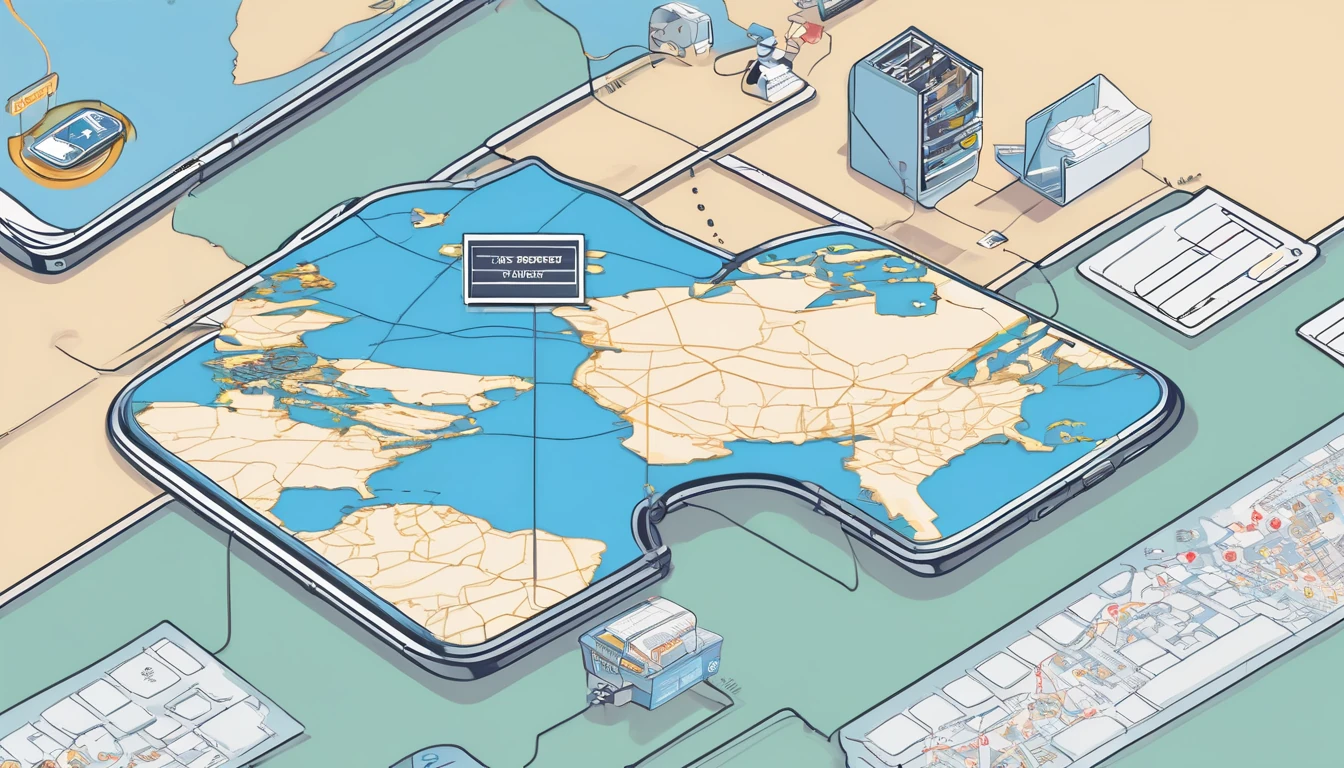







 Featured
Featured



