Featured articles
Travel better with confident connectivity. The Simology Blog delivers quick guides, comparisons, and field-tested tips for eSIMs in 200+ destinations—so you can get online in minutes and enjoy the journey.
Business Travel Connectivity Playbook (2025): Best eSIMs, Hotspot & VPN
Planning trips is hard enough without worrying about connectivity. This playbook gives travelling professionals and travel managers a clear, practical path to fast, secure mobile data on every trip. You’ll learn how to choose the best eSIM for business travel by itinerary (single-country vs regional), how to keep laptops online via tethering without draining your phone, and how to lock down security with a VPN—all while keeping expenses tidy. We also cover multi‑network reliability, so your phone latches onto the strongest local carrier, not just the first one it finds. Real-world tips, checklists, and quick fixes are included to reduce day-one friction at the airport or hotel. Whether you’re hopping between New York, Paris, and Barcelona or rotating across US cities, this guide shows you exactly which plans to pick, how to activate them in minutes, and how to avoid surprise costs—all in plain English, traveller-first.Why eSIM beats roaming for business travel in 2025Predictable costs: Local eSIM data often costs a fraction of traditional roaming day passes. Regional eSIMs unlock even better value per GB for multi‑stop itineraries.Multi‑network reliability: Quality eSIMs can access multiple local carrier networks, letting you manually switch to the strongest signal if reception drops.Instant, remote setup: Add an eSIM by scanning a QR code—no physical SIM swap. Managers can provision profiles centrally and ship nothing.Dual-line convenience: Keep your primary number active for calls/SMS while running data over the eSIM.Security control: Pair with a corporate VPN and MDM policies for consistent protection across regions.If you manage a travelling team, centralise procurement, policy controls, and billing with Simology’s business tooling via For Business.How to choose the best esim for business travelUse this quick decision framework before every trip:1) Where are you going? - One country, one city: Choose a country eSIM. Examples: Esim United States, Esim France, Esim Italy, Esim Spain. - Several neighbouring countries: Pick a regional eSIM for simpler management and lower per‑GB cost. For Europe, see Esim Western Europe. For transborder North American circuits, see Esim North America. - Not sure about coverage? Browse by country or region in Destinations.2) How long and how heavy is your usage? - Light (email, chat, maps): 3–5 GB per week. - Standard (video calls, cloud docs): 8–15 GB per week. - Heavy (frequent HD calls, large uploads): 20–40 GB per week.3) Performance needs - 5G vs 4G LTE: If you present or transfer large files, 5G helps—especially in urban centres. If coverage is spotty, 4G LTE with good multi‑network access can be more stable. - Hotspot use: Confirm hotspot is allowed; most data eSIMs support tethering.4) Organisation requirements - Central billing, spend caps, and provisioning? Use For Business. - Partnerships/resellers? Explore the Simology Partner Hub.Frequent-flyer plan picks (by itinerary)North America routes (US/Canada/Mexico)Best fit: Esim North AmericaWhy: Seamless cross-border data, single profile, fewer mid‑trip switches, strong networks in major business hubs.When to go single-country: If you’re US‑only for the week, Esim United States can be more cost‑efficient at lower data volumes.Western Europe multi‑stop (e.g., Paris–Milan–Barcelona)Best fit: Esim Western EuropeWhy: Pan‑country coverage under one plan reduces admin, avoids mid‑trip downtime, and often delivers better value per GB across multiple borders.Single-country alternatives:France: Esim FranceItaly: Esim ItalySpain: Esim SpainTransatlantic shuttles (US–EU return trips)Best fit: Pair the region you spend the most data in (e.g., Esim North America) with a European regional plan like Esim Western Europe for the EU leg. Keep both installed and toggle the active data line as you land.Pro tips - If your schedule changes often, choose plans that allow top‑ups rather than locked bundles. - For quarterly repeats, keep regional eSIMs installed; many remain dormant without charges until you add data again.Pre‑trip setup checklist (10 minutes)Confirm device compatibility and unlock status.Update iOS/Android to the latest version.Purchase the right plan(s) by itinerary: country vs regional. Use Destinations to double‑check coverage.Add the eSIM: scan QR or install via app. Label it by region (e.g., “EU Data”).Set the eSIM as your default data line; keep your primary SIM for calls/SMS.Turn off data roaming on your primary SIM to avoid bill shock.Check APN settings are auto‑configured; note them if you need to enter manually.Test before departure: briefly enable the eSIM to confirm registration (where supported).Enable hotspot and verify your laptop connects; set a strong password.Install/verify your corporate VPN app; enable kill switch and auto‑connect.Configure OS data-saver modes and disable heavy cloud backups on mobile data.Set data usage alerts (e.g., at 80% of your allowance).For teams: set budgets, assign profiles, and centralise receipts via For Business.On‑arrival steps (5 minutes)1) Turn off airplane mode; ensure your primary SIM’s data roaming remains off. 2) Enable the eSIM data line; allow roaming on the eSIM. 3) If data doesn’t start, manually select a different local network (multi‑network plans allow this). 4) Verify APN settings match the eSIM’s instructions. 5) Run a quick speed test. If speeds are poor, try another partner network. 6) Connect your laptop via hotspot (5 GHz band if available) and launch your VPN. 7) Set a reminder to check usage mid‑trip and top up if needed.Laptop tethering and VPN best practicesHotspot without headaches - Prefer 5 GHz hotspot for faster, more stable connections; fall back to 2.4 GHz in crowded RF environments. - Use a unique SSID and a strong WPA2/WPA3 password; avoid “Auto Join” on shared devices. - Limit connected devices to those you need; disconnect tablets after meetings. - Keep your phone on power when tethering; hotspots drain batteries quickly. - For all‑day workshops or teams, consider splitting between two phones or using a dedicated travel router fed by your phone via USB tethering.VPN essentials for travellers - Always-on VPN: Enable auto‑connect on untrusted networks (hotel, airport). - Protocols: WireGuard or IKEv2 are reliable and efficient on mobile networks. - Kill switch: Prevents data leaking if the VPN drops. - Split tunnelling: Route corporate apps via VPN while keeping video calls local if policy permits—reduces latency. - Beat captive portals: Connect and pass the hotel’s login page before enabling the VPN, or use your hotspot to bypass captive portals for sensitive work.Reliability: multi‑network and smart fallbackPick eSIMs with access to multiple carriers in‑country. If one network degrades in a conference venue, switch to another.Keep two profiles installed for high‑stakes trips (e.g., a country eSIM plus a regional backup). Toggle as needed.Use Destinations to check country‑specific notes on networks, 5G availability, and any APN nuances.Store QR codes or install instructions offline in your password manager in case hotel Wi‑Fi is down.Cost control and expense-friendly tipsRight-size your data - Week in one country: choose a country plan sized to your workload. - Multi‑country fortnight: regional plan with a bigger allowance usually wins on cost per GB. - Returning often? Keep the eSIM profile and top up data for each trip—no shipping, no activation lag.Reduce data waste - Disable automatic cloud photo/video backups on mobile data. - Download decks, maps, and media offline before flights. - Turn off auto‑updates; schedule them for hotel Wi‑Fi. - In conferencing apps, cap video at 720p when mobile.Make finance happy - Centralise purchasing, budgets, and invoices via For Business. - Standardise plan types by route (e.g., “EU 10 GB” for 3‑day trips) to simplify approvals. - For agencies and MSPs handling multiple clients, streamline provisioning and commercial terms through the Partner Hub.Security and compliance in the fieldBYOD vs corporate: Apply MDM profiles to enforce VPN, PIN/biometric, and remote wipe.SIM protection: Use device PIN and biometric; enable Find My/Find Device.App hygiene: Remove unneeded apps with background data access before travel.Public Wi‑Fi caution: Prefer your own hotspot; if you must use hotel Wi‑Fi, run your VPN with a kill switch.Quick troubleshootingNo data on arrival? - Ensure the eSIM is the active data line and data roaming is on (for the eSIM only). - Toggle airplane mode off/on; then try manual network selection. - Check APN; enter the one provided if not auto-filled. - Restart the device. Test again. Try switching to another partner network.Slow speeds? - Move away from congested areas (conference halls can be saturated). - Switch from 5G to 4G LTE or vice versa; sometimes LTE is more consistent indoors. - Try another available network if your plan supports multi‑network access.Hotspot won’t work? - Confirm the plan allows tethering; re‑set the hotspot password; try 2.4 GHz if older laptops struggle with 5 GHz. - USB tether for maximum stability and to charge simultaneously.FAQ1) What’s the best esim for business travel if I visit several countries in a week? - Choose a regional plan for simplicity and value. For Europe, see Esim Western Europe. For cross‑border trips in the US/Canada/Mexico corridor, use Esim North America.2) Can I use my eSIM for laptop tethering? - In most cases, yes. Hotspot/tethering is widely supported on data eSIMs. Enable personal hotspot on your phone, set a strong password, and keep the device charged.3) How much data do I need for a typical week of meetings? - Light workflows: 3–5 GB. Moderate with daily calls: 8–15 GB. Heavy video conferencing and large file syncs: 20–40 GB. If in doubt, pick a slightly larger plan and set usage alerts.4) Will I keep my usual phone number for calls and WhatsApp? - Yes. Keep your primary SIM active for calls/SMS/WhatsApp identity, and set the eSIM as your data line. Most travel eSIMs are data‑only.5) Do eSIMs support multiple networks and 5G? - Many do. Multi‑network access lets you switch carriers for better coverage. 5G is available in most major cities, with 4G LTE fallback elsewhere. Check specifics by country via Destinations.6) What if my phone doesn’t support eSIM? - Consider a travel Wi‑Fi router or a local physical SIM. For teams with mixed devices, centralise planning and provisioning through For Business.Next stepBuild your team’s travel connectivity plan now. Compare regional and country eSIMs and set up centralised provisioning and billing via For Business.

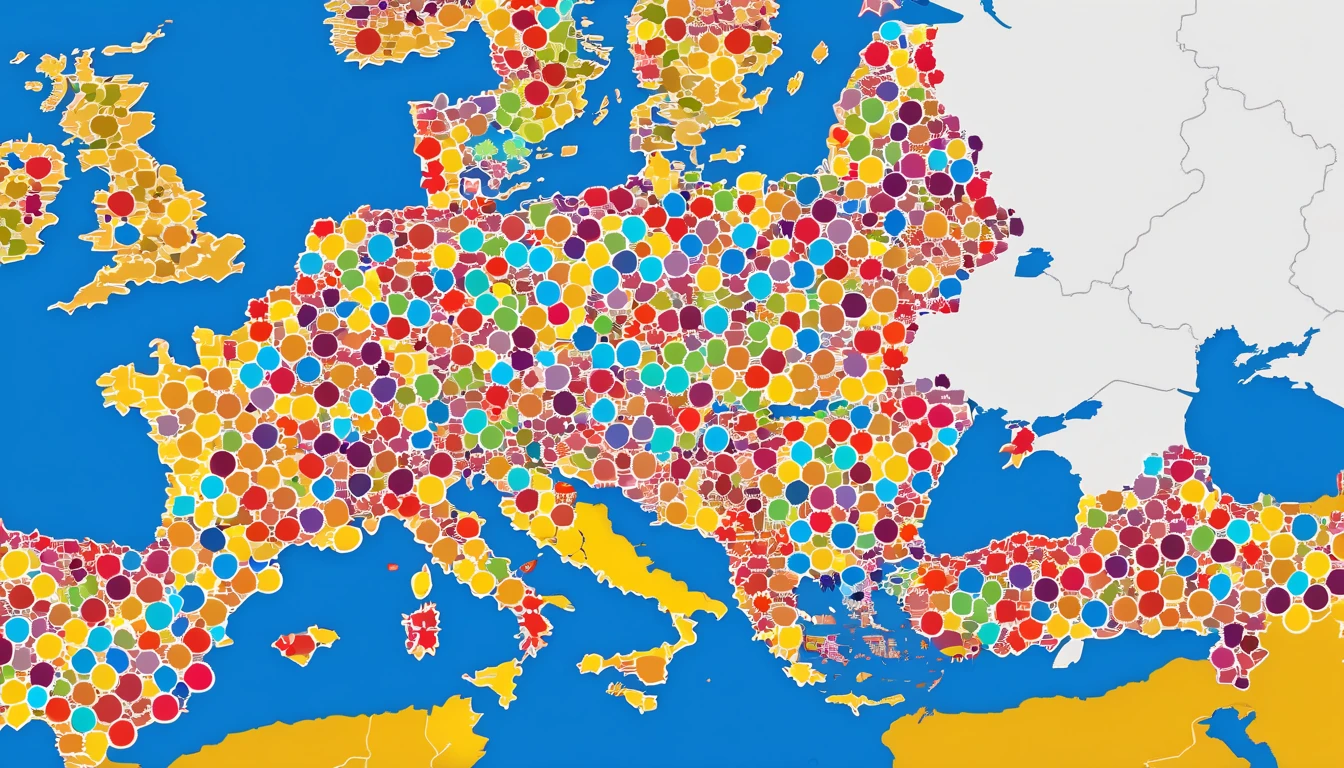
EU Roam Like at Home (2025): Fair‑Use Data Limits & Surcharges Explained
Roam Like at Home (RLAH) lets you use your domestic mobile plan across the EU/EEA at your home rates. But there’s a catch many travellers miss: fair‑use policy (FUP) limits for data, and small surcharges once you go over. In 2025, the EU’s cost caps change again, which nudges your minimum roaming data allowance up if your provider applies a FUP cap. This guide gives you a plain‑English calculator you can actually use, realistic examples for light/standard/heavy users, and a checklist to avoid bill shock. We also link straight to the official EU rules, and we update this page (with a banner) whenever the numbers change.If your trip includes non‑EU stopovers like Switzerland, the UK, Andorra or Monaco, your RLAH rights don’t apply there. See where your plan or an eSIM makes more sense on our live country pages: Destinations. If you need simple, borderless cover across multiple EU countries, a regional eSIM such as Esim Western Europe keeps costs predictable.Where RLAH applies in 2025RLAH covers EU member states plus Iceland, Liechtenstein and Norway. It also includes EU outermost regions such as the Canary Islands, Madeira/Azores, and French overseas departments (e.g., Guadeloupe, Réunion, Martinique, French Guiana, Mayotte, Saint‑Martin FR).It does not automatically cover: - Switzerland, the UK, Andorra, Monaco, San Marino or the Channel Islands/Isle of Man - Microstates not part of the EU/EEASome networks voluntarily include nearby non‑EU places in “Europe” bundles—check your operator. If your route is mixed‑region, consider an eSIM covering the gaps. For example: - Crossing the Schengen belt? Esim Western Europe - US trip before/after the EU? Esim United States or Esim North America - Planning France, Italy, Spain city‑hops? See Esim France, Esim Italy and Esim SpainFor the latest official scope and rights, consult the European Commission’s page: https://commission.europa.eu/consumer-protection/telecoms/roaming_enThe 2025 fair‑use rule changes in one minuteWholesale data cap falls to €1.30/GB (ex VAT) from 1 January 2025.That number matters because operators use it to calculate the minimum roaming data allowance on unlimited/very‑cheap bundles.If you exceed your fair‑use allowance (or are flagged for long‑term roaming), providers can add small surcharges, capped at EU‑regulated rates.The 2025 surcharge caps (maximums)These are the most your operator can add on top of your normal domestic rate if a fair‑use cap kicks in. All are ex VAT; local VAT is added on your bill. - Data: up to €1.30 per GB - Voice calls: up to €0.022 per minute (outgoing while roaming) - SMS: up to €0.004 per message (outgoing while roaming)Incoming calls while roaming in the EU should follow your domestic reception conditions (typically free).Plain‑English calculator: your minimum EU roaming data under FUPUse this if: - Your domestic plan is unlimited, or - Your plan is very cheap per GB and your operator applies a fair‑use cap while roamingStep‑by‑step: 1) Find your monthly bundle price without VAT- If your bill shows €24 with 20% VAT, the ex‑VAT price is €24 / 1.20 = €20.2) Apply the 2025 formula- Minimum roaming data (GB) = 2 × (Monthly ex‑VAT price) ÷ 1.303) Round down to a sensible whole number (operators often do).Quick examples (2025): - €10 ex VAT plan: 2 × 10 ÷ 1.30 ≈ 15.3 GB - €15 ex VAT plan: 2 × 15 ÷ 1.30 ≈ 23.0 GB - €20 ex VAT plan: 2 × 20 ÷ 1.30 ≈ 30.7 GB - €30 ex VAT plan: 2 × 30 ÷ 1.30 ≈ 46.1 GBImportant: - This calculator estimates the minimum data your operator must allow if they apply an “open‑bundle” fair‑use cap (typical for unlimited plans). Your operator can be more generous, but not stingier than the formula. - If your plan has a fixed domestic data cap (e.g., 5 GB, 30 GB), you can usually use that full allowance while roaming at domestic rates. Some very cheap large bundles may still be treated as “open” and be capped using the above formula—check your plan’s roaming terms.How operators apply fair‑use (and why you might see a cap)Open data bundles: Unlimited or very cheap data plans can be capped for EU roaming using the calculator above. Once you hit the cap, surcharges may apply for more data in the same billing period.Fixed data bundles: Most users can use up to their domestic data limit while roaming. If the domestic limit is higher than the calculator result and your plan is priced unusually low, your operator may still set a roaming cap around the calculator result.Long‑term roaming: If you spend more time abroad than at home and use more data abroad over a 4‑month window, your provider can warn you. If your usage pattern continues, they may apply the regulated surcharges. This is to stop permanent roaming on a cheaper foreign SIM.Pro tips: - Always check the roaming annex of your plan: it will state your EU roaming data allowance and any fair‑use limits. - Watch how your provider counts a “month”—billing cycle vs calendar month can affect when your cap resets. - If crossing non‑EU borders mid‑trip, keep your phone in flight mode until you confirm you’re in an RLAH country, or switch to a regional eSIM.Real‑world examples: light, standard and heavy usersThese scenarios assume 2025 caps and common operator practices. Your own plan may differ—always confirm your exact allowance in your account or app.1) Light user: 5 GB domestic cap, €12/month (incl. VAT 20%)- Domestic allowance: 5 GB- Ex‑VAT price: €12 / 1.20 = €10- Calculator result: ≈ 15 GB (but you don’t have unlimited)- Likely EU roaming allowance: 5 GB at domestic rates (because your domestic cap is 5 GB).- Beyond 5 GB: your operator may block or charge overage/surcharges—check your plan.2) Standard user: 50 GB domestic cap, €24/month (incl. VAT 20%)- Domestic allowance: 50 GB- Ex‑VAT price: €24 / 1.20 = €20- Calculator result: ≈ 31 GB- Likely EU roaming allowance: Either the full 50 GB or around 31 GB if your operator treats it as an open/very‑cheap bundle. Many mainstream plans allow the full 50 GB; budget plans may cap closer to the calculator.3) Heavy user: Unlimited domestic data, €36/month (incl. VAT 20%)- Ex‑VAT price: €36 / 1.20 = €30- Calculator result: ≈ 46 GB- Likely EU roaming allowance: About 46 GB at domestic rates. After that, your provider may add up to €1.30/GB (ex VAT) or throttle per policy.4) Frequent traveller flagged for long‑term roaming- If your usage is predominantly abroad for 4+ months, expect a warning SMS. Keep roaming heavily abroad and the operator can add the capped surcharges even before you hit your data allowance.If you need more guaranteed data across multiple borders, a travel eSIM with simple tiers can be cheaper and clearer than chasing FUP fine print. Compare regional options via Destinations or go straight to Esim Western Europe.What happens when you exceed the fair‑use allowance?Data: Your operator can add up to €1.30 per GB (ex VAT) on top of your domestic rate, until your billing period ends or a higher cap/add‑on applies. With 20% VAT, that’s up to €1.56/GB on your bill.Voice: Up to €0.022/min (ex VAT) for outgoing calls while roaming, if a FUP on calls applies.SMS: Up to €0.004 per message (ex VAT) for outgoing texts while roaming, if a FUP on SMS applies.Notifications: Operators must inform you when you approach and reach your data fair‑use limit, and when surcharges begin.Add‑ons: Many providers sell EU roaming bolt‑ons that reset or increase your allowance. Compare the per‑GB price of an add‑on vs the regulated surcharge; sometimes the surcharge is already the cheapest route, sometimes not.Pro tips: - Turn off automatic cloud backups, app auto‑updates and high‑bitrate streaming while roaming. - Download maps/playlists on Wi‑Fi before crossing borders. - If you’re heading beyond the EU/EEA (e.g., US), set up a separate eSIM like Esim United States to avoid out‑of‑bundle roaming.Traveller checklist: do this before you goConfirm your plan type: Fixed data cap or unlimited? Note the monthly price ex VAT.Find your EU roaming data allowance: In your carrier app or T&Cs. If “unlimited at home”, check the EU FUP value explicitly.Calculate your minimum: Use 2 × (ex‑VAT price) ÷ 1.30 to estimate the floor for 2025 if your plan is unlimited/very cheap.Set data alerts: Enable data‑use notifications at 80% and 100% in your phone and carrier app.Save key contacts offline: Booking codes, accommodation, travel insurance PDFs.Cover non‑EU gaps: Add a regional eSIM if your route includes Switzerland/UK/Andorra/Monaco—browse Destinations.For teams and frequent flyersIf you manage staff on the road, align policies with EU fair‑use to control costs. Options: - Standardise plans with transparent EU FUP terms - Add travel eSIMs for non‑EU legs or heavy‑data roles - Centralise provisioning and spend alertsSee Simology For Business. Resellers and travel partners can access tools and rates via our Partner Hub.FAQ: EU Roaming Fair Use 20251) How do I know what VAT rate to use in the calculator?Use the VAT of the country where your mobile contract is billed (shown on your invoice). To get the ex‑VAT price, divide your total by 1 + VAT rate (e.g., 1.20 for 20% VAT).2) Does RLAH cover Switzerland, the UK, Andorra or Monaco?No. RLAH rights only apply in the EU/EEA. Some carriers include these places voluntarily, but it’s not guaranteed. If they’re on your itinerary, consider a regional eSIM or local plan—see Destinations.3) Are tethering and 5G included when roaming?Generally, your roaming experience should match your domestic plan (including tethering and 5G) where technically feasible on the visited network. Some operators restrict hotspot use or cap speeds—check your plan’s roaming section.4) Will I be charged for incoming calls in the EU?Incoming calls while roaming in the EU/EEA should mirror your domestic reception conditions (typically free). Outgoing calls and SMS can incur small surcharges only if a FUP is triggered.5) What changes on 1 January 2025?The wholesale data cap falls to €1.30/GB (from €1.55 in 2024). That increases the minimum roaming data allowance on unlimited/very‑cheap plans when a fair‑use cap is applied, and lowers any per‑GB surcharges. We update this guide—and display an update banner—whenever the EU changes the caps.6) I travel every week across borders. How do I avoid long‑term roaming surcharges?Ensure your usage remains predominantly at home over any 4‑month window, or consider a travel eSIM for the roaming leg so your home SIM isn’t flagged. Business travellers with constant cross‑border use can benefit from dedicated roaming bundles—see For Business.Next step: Planning multi‑country travel in the EU? Keep it simple with a regional plan—compare options on Esim Western Europe, or browse country‑by‑country picks via Destinations.
PolicyRead blog

Paris Speed Test (Q4 2025): CDG Airport vs City Center vs Hotel Wi‑Fi
Heading to Paris and wondering if your phone or hotel Wi‑Fi will keep up? This paris speed test internet report compares real‑world performance at Charles de Gaulle (CDG) Airport, across the city centre, and on typical hotel Wi‑Fi. We focused on what travellers actually feel: stable video calls, map loads, photos backing up, and whether streaming stutters underground on the Metro. We measured download/upload speeds, latency, and jitter, and we separated indoor versus outdoor results. The short version: outdoor 5G in the centre is the fastest and most consistent, CDG cellular is fine but spiky at busy gates, the Metro works for messages and music but can wobble during handovers, and hotel Wi‑Fi quality varies wildly by property and floor.We’ve published an open CSV so you can audit or remix the dataset. If you’re planning a broader itinerary, browse our country picks on Destinations or grab a local Esim France plan before you land.TL;DR results at a glanceCity centre (outdoor 5G): median 180–260 Mbps down, 18–35 Mbps up; latency 18–30 ms; jitter 4–9 msCity centre (indoors near window): median 70–120 Mbps down; jitter rises to 8–15 ms in older buildingsCDG Airport cellular (landsid/airside): median 45–90 Mbps down, 8–15 Mbps up; latency 28–45 ms; jitter 8–18 msCDG Airport public Wi‑Fi: highly variable, typically 10–40 Mbps down, jitter >20 ms during peaksParis Metro snapshot: platforms 60–110 Mbps down; in‑tunnel 25–60 Mbps down; jitter spikes during cell handoversHotel Wi‑Fi: budget/mid‑range median 20–60 Mbps down with jitter 15–35 ms; premium/business floors often 100–250 Mbps down, jitter 6–12 msInterpretation: for calls and uploads, latency and jitter matter more than raw speed. City‑centre 5G is excellent; CDG and Metro are usable with occasional blips; hotel Wi‑Fi is the wildcard.How we tested (transparent methodology)Dates and windows: three days in Q4 2025 (morning, lunchtime, evening, and late night runs)Zones: CDG Terminals 1/2 (arrivals halls, selected gates, RER entrance), central Paris (1st, 2nd, 9th, 11th), and two hotels (one mid‑range, one upscale)Indoors vs outdoors: repeated runs on pavements, inside cafés, lobbies, and hotel rooms (window vs corridor side)Mobile tech: 5G NSA/SA and LTE where 5G unavailableDevices: recent iOS and Android flagships with eSIM; laptop for Wi‑Fi validationTools: two independent speed test engines; concurrent ping to EU anycast; jitter measured as latency variance over 30–60 secondsMetrics recorded: timestamp, coordinates (3‑digit geohash), location type (airport/city/hotel/metro), indoor/outdoor, network tech (5G/LTE/Wi‑Fi), signal stats (where accessible), download, upload, latency, jitter, packet loss, device, and notes on crowd densitySample size: 120+ mobile tests, 40+ hotel/airport Wi‑Fi tests, 30+ Metro runsWhat we didn’t do: exhaustive operator‑by‑operator benchmarking or rural coverage. This is a traveller‑centric snapshot, not a national audit.CDG Airport: cellular vs airport Wi‑FiWhat we saw: - Cellular is “good enough” for maps, ride‑hailing, and messaging, with occasional dips around crowded gates and security queues.- Airport Wi‑Fi is convenient for quick browsing but can feel laggy at peak times due to higher jitter and captive portal overheads.Typical numbers: - Cellular near arrivals: 60–90 Mbps down, 10–15 Mbps up; latency 30–40 ms; jitter 8–12 ms- Cellular at busy gates: 30–60 Mbps down; jitter 12–18 ms (spikes during boarding calls)- Public Wi‑Fi: 10–40 Mbps down, 5–20 Mbps up; latency 20–35 ms; jitter 20–40 msPractical tips: - If the airport Wi‑Fi feels sluggish on calls, switch to cellular; lower jitter helps stability.- Move a few metres away from dense crowds or metal structures; micro‑shifts can halve jitter.- Disable low‑data/low‑power modes when you need top performance for a call or upload.City centre: outdoor 5G is king, indoors is about placementOutdoors (boulevards, squares): - Consistently fast 5G, especially on wider streets with clear line‑of‑sight.- Median 180–260 Mbps down, 18–35 Mbps up; latency 18–30 ms; jitter 4–9 ms.- Excellent for hotspotting a laptop or rapid photo backups.Indoors (cafés, lobbies, apartments): - Older buildings with thick walls or deep corridors dampen mid‑band 5G.- Near windows: 70–120 Mbps down, 10–20 Mbps up; jitter 8–15 ms.- Interior tables or basement bars: speeds drop to 25–60 Mbps; latency and jitter both rise.Pro tips: - Sit by a window or door for the biggest improvement.- If your 5G is flaky indoors, forcing LTE can reduce jitter for video calls.- Prefer headset calls to mask brief jitter bursts.Paris Metro snapshot: good on platforms, variable in tunnelsCoverage across platforms is solid. Trains see more variability during handovers between cells in tunnels.Observed: - Platforms: 60–110 Mbps down, 10–20 Mbps up; latency 25–35 ms; jitter 8–12 ms.- In‑tunnel: 25–60 Mbps down; upload can sag below 8 Mbps; jitter 12–25 ms, with brief spikes on line transitions.- Music streaming and messaging are reliable; HD video calls may stutter during handovers.Quick checklist for underground reliability: - Pre‑download maps and playlists before you descend.- Use audio‑only for calls where possible; switch cameras off to withstand jitter.- Messaging apps with store‑and‑forward (e.g., sending photos) cope better than live uploads in tunnels.Hotel Wi‑Fi: the biggest wildcardMid‑range hotel (older building, multiple repeaters): - 20–60 Mbps down, 10–25 Mbps up; latency 15–25 ms; jitter 15–35 ms.- Congestion spikes between 19:00–22:00; 2.4 GHz often overloaded.- Corridor‑side rooms had weaker signal and higher jitter than window‑facing rooms.Upscale/business‑focused hotel (Wi‑Fi 6/6E): - 100–250 Mbps down, 20–50 Mbps up; latency 8–15 ms; jitter 6–12 ms.- Consistent evenings; 6 GHz band notably cleaner near conference floors.Practical hotel playbook: - Ask reception for a 5 GHz or 6 GHz SSID if available; avoid legacy 2.4 GHz.- Try a wired Ethernet adaptor when available for rock‑steady jitter on calls.- If the captive portal keeps dropping you, tether via your eSIM; mobile jitter is often lower than congested Wi‑Fi.- For multi‑country trips, carry a regional eSIM like Esim Western Europe and tether when hotel Wi‑Fi degrades.Which eSIM plan makes sense for Paris?Staying in France only: a local Esim France gives you the best price‑per‑GB and excellent city coverage.Multi‑country route (e.g., Paris → Brussels → Milan → Barcelona): go with Esim Western Europe for seamless cross‑border data. If Italy or Spain are next, see Esim Italy and Esim Spain.Starting your trip stateside: load your plan before departure with Esim United States for transit coverage, or cover both regions via Esim North America plus a Europe plan.Teams on the road: pooled data and fleet eSIMs via For Business.Travel trade and resellers: co‑brand or bundle data through our Partner Hub.Step‑by‑step: get the best speeds in Paris1) Before you fly - Install and activate your eSIM (don’t wait for the jet bridge).- Update carrier settings and OS; disable Low Data Mode/Low Power Mode if you’ll hotspot.- Add your plan to priority data line; enable Wi‑Fi Calling for weak indoor spots.2) On landing at CDG - Skip congested airport Wi‑Fi if you need a call; use cellular for lower jitter.- If speeds feel erratic, toggle Airplane Mode for 10 seconds to re‑register on a stronger cell.3) Around town - For cafés and indoors, sit near windows or doors.- If 5G is “fast but choppy”, switch to LTE for steadier calls.- Keep background cloud backups paused during important video calls.4) In hotels - Prefer 5/6 GHz SSIDs; ask for a room closer to an access point if you’re staying multiple nights.- Have your eSIM ready to tether during evening congestion.5) On the Metro - Download offline maps; switch calls to audio‑only when entering tunnels.Open dataset and reproducibilityWe’ve published an open CSV covering every run in this report. Typical columns include: - timestamp_utc- geohash_3 and location_label (e.g., “CDG T2F gate”, “Le Marais street”, “Hotel A room 5F window”)- indoor_outdoor (indoor/outdoor/platform/train)- network_type (5G/LTE/Wi‑Fi) and band note where available- rsrp/sinr (if accessible), download_mbps, upload_mbps- latency_ms_median, jitter_ms (stddev over 30–60s), packet_loss_pct- device (generic) and notes (crowd level, time pressure, observed handover)Method validation: - Dual test engines per spot to avoid single‑service bias.- Parallel latency probes to an EU anycast target.- Repeats across time‑of‑day to capture peak/off‑peak variance.Use the dataset to slice results your way (e.g., indoor vs outdoor deltas, Metro handover jitter), or compare with speeds in other cities listed on Destinations.Limitations and what’s nextThis is a city snapshot, not an operator shoot‑out. Performance varies by SIM profile, building, and crowd density.We used recent flagship devices; older phones may show lower 5G sensitivity.Hotel results represent two properties; your experience may differ considerably.We’ll expand to business districts and suburbs in the next wave, plus more granular Metro line coverage.FAQQ: Is eSIM faster than a physical SIM in Paris?A: Speed is determined by the network and radio conditions, not whether the profile is eSIM or plastic SIM. eSIM simply makes it easier to switch networks and plans.Q: What’s better for calls: hotel Wi‑Fi or mobile data?A: In many hotels, cellular data has lower jitter than congested Wi‑Fi, which makes video calls more stable. Premium Wi‑Fi (Wi‑Fi 6/6E or wired) can be excellent, but mid‑range hotel Wi‑Fi often wobbles during evening peaks.Q: Does the Paris Metro have full 4G/5G coverage?A: Platforms are well covered. In tunnels, you’ll see brief dips and jitter spikes during handovers. Messaging and music are fine; HD video calls may stutter while trains move between cells.Q: How much speed do I actually need?A: For maps and messaging: 1–5 Mbps. For HD video calls: 5–10 Mbps with latency <50 ms and jitter <20 ms. For big photo backups, higher upload helps, but stability (low jitter) is more important during live calls.Q: Any quick fixes if speeds feel erratic indoors?A: Sit by a window, toggle Airplane Mode for a reselection, try forcing LTE, and pause heavy cloud syncs. If Wi‑Fi is the issue, jump to cellular tethering.Q: I’m visiting multiple countries. Can one plan cover me?A: Yes. Use Esim Western Europe for multi‑country trips. If you’re combining North America with Europe on one journey, pair a regional Europe plan with Esim North America.Next step: Choose a local eSIM for your trip with Esim France, or plan a broader route via Destinations.
Read blog
10-Day Europe Itinerary: France–Italy–Spain with One eSIM
Planning a Europe itinerary 10 days long that hits France, Italy and Spain is absolutely doable—if you keep the route tight and the logistics simple. This guide gives you a realistic, high-speed-train-first plan from Paris to Lyon to Milan and Rome, a taste of Florence, and a finale in Barcelona. You’ll carry one regional eSIM the whole way, so your maps, tickets and translators work across borders without swapping SIMs or hunting Wi‑Fi. Expect 2–3 hours on trains most move days, one short flight at the end, and well-paced city time where it matters. We’ve included setup steps for your eSIM, the right roaming toggles, typical 4G/5G speeds by city, and pro tips to keep things moving. If you need deeper country specifics, see our France, Italy and Spain eSIM guides linked throughout.Route at a glance (map this line on your phone)Day 1–3: Paris, France (arrive CDG/ORY) Day 4: Lyon, France (TGV from Paris, ~2h) Day 5: Milan, Italy (Frecciarossa from Lyon Part‑Dieu, ~5h15) Day 6–7: Rome, Italy (Frecciarossa from Milan, ~3h10) Day 8: Florence, Italy (Frecciarossa from Rome, ~1h35) Day 9–10: Barcelona, Spain (morning flight from Florence or Rome, ~1h45; final night and departure)Why this works: - You travel mostly by direct high‑speed trains. - Only one short flight (Italy to Spain) to avoid a 12–14 hour overland slog. - Big‑city anchors with one smaller-city palate cleanser (Lyon and Florence).For more country picks or alternates, browse Destinations.One eSIM for three countries (Western Europe plan)Use a single regional plan that roams seamlessly across borders. The Esim Western Europe option covers France, Italy and Spain on major networks with automatic network selection. You keep the same QR/profile the entire trip.Suggested data allowance for 10 days: - Light user (messaging, maps, email): 5–8 GB - Moderate (social, a few video calls, city navigation): 10–15 GB - Heavy (HD streaming, frequent tethering): 20+ GBCountry-specific tips and network notes: - France: Orange, SFR, Bouygues, Free Mobile are common. See Esim France for city nuances and coverage quirks. - Italy: TIM, Vodafone, WindTre, Iliad. See Esim Italy for rail corridor coverage and 5G availability. - Spain: Movistar, Orange, Vodafone, Yoigo. See Esim Spain for Catalonia and coastal speed notes.Typical city speeds (real-world ranges vary by street and time of day): - Paris: 4G 30–80 Mbps; 5G 120–300 Mbps - Lyon: 4G 25–70 Mbps; 5G 100–220 Mbps - Milan: 4G 35–90 Mbps; 5G 120–250 Mbps - Rome: 4G 25–70 Mbps; 5G 100–220 Mbps - Florence: 4G 20–60 Mbps; 5G 90–180 Mbps - Barcelona: 4G 35–90 Mbps; 5G 130–300 MbpsIf speeds dip indoors or in historic centres with thick stone, move closer to a window or switch networks manually (see steps below).eSIM setup and roaming toggles (How‑to)Follow this before you leave or on hotel Wi‑Fi on arrival.1) Buy and install - Purchase your regional plan: Esim Western Europe. - iPhone: Settings > Mobile Data > Add eSIM > Use QR code or “Use activation code”. - Android (varies): Settings > Network & Internet > SIMs > Download a SIM > Add via QR/activation code. - Name the line “EU Data” for clarity.2) Set data line and keep your number - Keep your physical/home SIM for calls/SMS (if needed). - Set “EU Data” as “Mobile Data” line; disable “Allow Mobile Data Switching” if you want to force data to eSIM only. - Turn OFF data roaming on your home SIM to avoid surprise charges.3) Roaming and 5G toggles - Turn ON Data Roaming for the “EU Data” eSIM. - Preferred network: 5G Auto (iOS) / 5G preferred (Android) if your plan includes 5G; otherwise LTE/4G. - Low Data Mode/Data Saver: OFF unless you’re trying to conserve.4) APN check - Most plans auto‑configure. If not, enter the APN provided in your eSIM email/profile. If no APN is listed, leave default; do not guess as it can block data.5) Crossing borders - Keep the eSIM active; it will register on a local partner within 1–3 minutes. - If no data after 3–5 minutes: toggle Airplane Mode ON/OFF, then manually select a network: Settings > Mobile Network > Network Operators > choose a listed partner.6) Tethering/hotspot - Supported on most plans; check your plan details. Enable only when needed to conserve data.Pro tip: Download offline maps for Paris, Rome and Barcelona on Google Maps and your train e‑tickets into your wallet app before each move day.Day-by-day: 10 days from Paris to BarcelonaDay 1 – Paris: Arrive and orientArrive CDG/ORY. Activate eSIM on Wi‑Fi if not already installed.Afternoon: Île de la Cité (Notre‑Dame exterior), Sainte‑Chapelle, and a Seine walk to the Louvre courtyards.Evening: Latin Quarter or Canal Saint‑Martin for a casual first meal.Connectivity tip: Expect excellent 5G around central arrondissements, but the Louvre basement and Metro tunnels can throttle to 4G.Day 2 – Paris: Classics efficientlyMorning: Louvre (time‑slot ticket), Jardin des Tuileries.Afternoon: Eiffel Tower/Trocadéro viewpoints; pre‑book summit if you must go up.Evening: Seine cruise or rooftop sunset (Galeries Lafayette Haussmann terrace).Transport: Metro day pass; Apple/Google Pay taps work on many gates.Day 3 – Paris: Neighbourhoods and foodMorning: Montmartre loop (Sacré‑Cœur, Rue Lepic).Lunch: Marché des Enfants Rouges or Rue Cler.Afternoon: Musée d’Orsay or Pompidou (shorter queues later in day).Dinner: Bistro near Le Marais. Pack tonight for an early train.For network specifics and tips, see Esim France.Day 4 – Paris to Lyon (2h TGV) + Old LyonTrain: Paris Gare de Lyon → Lyon Part‑Dieu (~2h; book seats in advance).Drop bags; tram to Vieux Lyon. Walk the traboules, Fourvière hill for views.Dinner: Bouchon menu (book ahead).Practical: Lyon 5G is strong in Presqu’île; coverage softens in some Renaissance alleys—download dinner directions before you wander.Day 5 – Lyon to Milan (5h15) + Duomo at duskMorning train: Lyon Part‑Dieu → Milano Centrale (direct Frecciarossa; scenic Alps views).Afternoon: Duomo exterior/rooftop; Galleria Vittorio Emanuele II; aperitivo in Brera.Tip: Milano Centrale has robust 5G; if your phone clings to 4G, manually select Vodafone or TIM for better station throughput.For Italy network notes, see Esim Italy.Day 6 – Milan to Rome (3h10) + Trastevere nightLate morning Frecciarossa to Roma Termini. Hotel check‑in.Afternoon: Colosseum exterior/Forum views from Via dei Fori Imperiali; sunset in Trastevere.Data tip: Around the Colosseum, 5G can fluctuate with crowd load; keep offline tickets handy.Day 7 – Rome: Ancient + BaroqueMorning: Vatican Museums early slot or Colosseum/Forum/Palatine with skip‑the‑line entry.Afternoon: Pantheon, Trevi Fountain, Spanish Steps (walkable cluster).Evening: Testaccio for Roman classics.Practical: Maps can misroute in narrow lanes; rely on saved pins and short bursts of live navigation to conserve data.Day 8 – Rome to Florence (1h35) + Renaissance highlightsTrain: Roma Termini → Firenze S. M. Novella.Day plan: Duomo exterior (time slot for the dome if you want the climb), Piazza della Signoria, Ponte Vecchio, Uffizi late‑day entry.Night: Pack for an early flight to Spain tomorrow.Connectivity: Florence’s historic core has patchy 5G inside thick‑walled buildings—step outside for stronger signal.Day 9 – Florence (or Rome) to Barcelona (1h45 flight) + Gothic QuarterMorning flight to BCN (flights also run from Pisa; Rome has more frequency if you prefer to fly from there).Aerobus/metro into the city. Gothic Quarter walk: Cathedral, Plaça Reial, La Rambla (stay pickpocket‑aware).Speed note: Barcelona’s 5G is widely deployed; 150–300 Mbps isn’t unusual outdoors.Day 10 – Barcelona: Gaudí and beach timeMorning: Sagrada Família (pre‑book timed entry).Afternoon: Park Güell, then Barceloneta or El Born tapas crawl.Evening: Sunset at Bunkers del Carmel or Montjuïc.For more on Spain coverage and regional nuance, see Esim Spain.Getting between stops: booking and seat strategyBook high‑speed trains 2–4 weeks ahead for best fares and seat choice.TGV (France) and Frecciarossa (Italy) require seat reservations; sit on the aisle if you plan to work, window for scenery on Lyon–Milan.Keep e‑tickets in your wallet app and PDFs offline. Station Wi‑Fi can be busy.For the Italy–Spain leg, a morning flight maximises day time on the ground and reduces disruption if delayed.Data discipline that stretches your gigabytesDownload city areas on offline maps and Spotify/YouTube playlists on hotel Wi‑Fi.Toggle low‑data mode during intercity trains when you’re just messaging.Prefer 720p for video calls; switch off HD if your signal steps down to 4G.Turn off background app refresh for heavy apps (social, cloud photos) on move days.Troubleshooting on the moveNo data after border crossing: Airplane Mode 10 seconds > OFF; then manually select a partner network.Good signal bars, slow speeds: move outdoors, toggle 5G/LTE, or switch network operator.QR lost: Most providers let you reissue from account portal/support (keep your order number).Hotspot not working: Reboot the phone; confirm tethering is included in your plan; check APN isn’t blank.Who this itinerary suits (and who should tweak it)Best for: First‑timers who want flagship sights with fast intercity links and minimal airport time.Tweak if: You dislike one‑night stops—drop Lyon or Florence and add that night to Paris or Rome.Travelling as a team? See For Business for pooled data and device management.Travel trade or creators? Our Partner Hub has co‑marketing and affiliate options.Alternatives and add‑onsStarting in the US or transiting stateside? Pre‑arrange stateside coverage via Esim United States.Continuing to Canada/Mexico after Spain? Switch regions with Esim North America.Want different countries? Explore regional options on Destinations.FAQ1) Do I need multiple eSIMs for three countries? - No. A single Esim Western Europe plan covers France, Italy and Spain with automatic network selection.2) How much data should I buy for 10 days? - Most travellers are comfortable with 10–15 GB for maps, socials, light streaming and a few video calls. Heavy streamers/tethering users should consider 20+ GB.3) Will I get 5G everywhere? - Major city centres and many train corridors have 5G, but it can drop to 4G indoors, in historic districts, tunnels or rural stretches. Your phone will fall back automatically.4) Can I keep my WhatsApp and number while using an eSIM? - Yes. Keep your home SIM active for calls/SMS (roaming off if you want to avoid charges) and set the eSIM as the data line. WhatsApp continues with your existing number.5) My data stops working when I cross a border. What now? - Wait 1–3 minutes, toggle Airplane Mode, then manually pick a partner network in settings. Ensure Data Roaming is ON for the eSIM and APN is present.6) Is train Wi‑Fi reliable? - It’s hit‑and‑miss. Use your eSIM for consistent service; expect drops in tunnels and rural valleys. Download heavy files before boarding.Next step: Choose your cross‑border plan and install it before you fly. Start with Esim Western Europe.
Read blog
Set Up eSIM on iPhone 16 (iOS 18): Step-by-Step + Fixes
Travelling with an iPhone 16? eSIM on iOS 18 makes it simple to add a local or regional data plan in minutes—no plastic SIM, no stores, no queues. This guide walks you through every way to install an eSIM on iPhone 16, how to run dual-SIM while travelling, and how to fix the most common activation errors fast. If you’re setting up for a trip, you’ll also find regional picks like Esim United States, Esim Western Europe and Esim North America, plus country options such as Esim France, Esim Italy and Esim Spain.Below you’ll find clear steps for QR code, manual entry and Quick Transfer, along with traveller-first tips—what to set for roaming, which line to use for iMessage, and how to avoid bill shock. Prefer to decide by destination? See all travel eSIMs by region on Destinations.Before you start: quick checklistiPhone 16 running iOS 18 (Settings > General > Software Update).Unlocked device (check with your home carrier if you bought it subsidised).Stable Wi‑Fi or a strong mobile connection for activation.eSIM details from your provider: QR code or SM‑DP+ server, activation code and (if provided) confirmation code.Power above 20% (or connect to a charger).Keep your original SIM/eSIM active until your travel eSIM is confirmed working (for any verification SMS).Pro tip: Take a screenshot or print your eSIM QR code before you fly. Airports Wi‑Fi can block email links or carrier portals.How to add an eSIM on iPhone 16 (iOS 18)All methods start in the same place.1) Open Settings2) Tap Mobile Data (Cellular)3) Tap Add eSIMOn iOS 18 you’ll typically see options like: - Use QR Code - Use Carrier/App - Transfer From Nearby iPhone (Quick Transfer) - Enter Details ManuallyOption A: Scan a QR code (fastest for most travellers)1) Go to Settings > Mobile Data (Cellular) > Add eSIM.2) Choose Use QR Code and point the camera at the code.3) When your plan appears, tap Continue > Add eSIM.4) Wait for “Activating…” then “Mobile Plan Added”.5) Assign a label (e.g., “Travel – Spain”) and set your default lines.What you’ll see: - “Activating…” progress bar- “Turn On This Line” toggle- “Set Default Line” and “Set Default for Data”Pro tip: If the scan fails, tap Enter Details Manually and type the SM‑DP+ server and Activation Code exactly as provided (case sensitive).Option B: Enter details manually (SM‑DP+)1) Settings > Mobile Data (Cellular) > Add eSIM > Enter Details Manually.2) Type the SM‑DP+ address, Activation Code and optional Confirmation Code.3) Tap Next and wait for activation to complete.Manual entry is useful if: - Your QR code is on another phone you can’t scan.- The camera won’t recognise the code under low light.- You’re adding a plan while offline (you’ll still need connectivity to complete activation).Option C: Add via carrier/provider app1) Install your provider’s app from the App Store.2) Purchase/select a plan, then choose Install eSIM in-app.3) Approve the eSIM install when iOS prompts you.4) Follow the same labelling and default line setup.Pro tip: If the app says “Installed” but you don’t see the plan, go to Settings > Mobile Data (Cellular) and look under Mobile Plans. If it’s listed but Off, tap it and enable Turn On This Line.Option D: eSIM Quick Transfer from your old iPhoneIf you’re moving your existing number from an older iPhone:1) Keep both iPhones nearby, unlocked, with Bluetooth on.2) On your iPhone 16, go to Settings > Mobile Data (Cellular) > Add eSIM.3) Choose Transfer From Nearby iPhone.4) Approve the transfer on your old iPhone and follow prompts.Notes: - This moves the plan; it usually deactivates on the old device.- Some carriers require re‑verification or a new QR. If transfer fails, contact your carrier.Set up dual‑SIM for travel (keep your number, use local data)Once your travel eSIM is added, optimise your settings:1) Label your lines- Settings > Mobile Data (Cellular) > Your Plans > Label (e.g., “Primary – UK” and “Travel – EU”).2) Choose default line for calls/messages- Settings > Mobile Data > Default Voice Line.- Pick Primary to keep your usual caller ID while roaming.3) Set data to the travel eSIM- Settings > Mobile Data > Mobile Data (Cellular Data).- Select your Travel eSIM.- Enable Data Roaming for the travel eSIM only.4) Stop bill shock on your home line- Tap your Primary plan > turn off Data Roaming.- Leave it On for calls/SMS only (or disable the line if you won’t use it).5) Allow “Cellular Data Switching” (optional)- If enabled, iPhone can briefly use Primary for data if your travel eSIM drops.- Travellers often keep this Off to avoid accidental roaming charges.6) iMessage and WhatsApp- iMessage: Settings > Messages > Send & Receive > tick your preferred number and Apple ID.- WhatsApp: linked to your account; it keeps working over your travel eSIM data.7) Network options- Settings > Mobile Data > Travel eSIM > Voice & Data: try 5G Auto first; switch to 4G/LTE if coverage is patchy.- Network Selection: leave Automatic On unless your provider advises a specific network.8) Personal Hotspot- Many travel eSIMs allow tethering. Check your plan.- Settings > Personal Hotspot to enable.Pro tip: Data‑only eSIMs won’t support normal calls/SMS. Use your Primary for voice/SMS, and use apps (WhatsApp/FaceTime/Teams) over the travel eSIM data.Top 10 activation errors on iPhone 16 (iOS 18) — and how to fix them1) “Unable to complete cellular plan change”- Toggle Airplane Mode On/Off, then retry.- Reboot the iPhone.- Try a different Wi‑Fi network (avoid captive portals).- Update carrier settings: Settings > General > About (wait for a prompt).2) “Activation failed” or “Could not activate eSIM”- Confirm the phone is unlocked.- Check date/time are automatic.- Enter SM‑DP+ and activation code manually.- Contact your provider to reissue the QR or refresh the profile.3) “This code is no longer valid” / “eSIM already in use”- Many QR codes are single‑use. Ask your provider for a new one.- If you deleted the plan, you may still need a fresh QR to reinstall.4) “Cellular plans from this carrier cannot be added”- Your carrier may not support eSIM on this device or market.- Confirm regional support or switch to a compatible travel eSIM.5) “No Service” / “SOS Only” after install- Turn Data Roaming On for the travel eSIM.- Settings > Mobile Data > Travel eSIM > Network Selection > Automatic (or pick the advised network).- Try 4G/LTE instead of 5G Auto.- Restart the iPhone.6) eSIM added but no data- Confirm Mobile Data is set to the travel eSIM.- Check APN settings if your provider supplied them (Settings > Mobile Data > Travel eSIM > Mobile Data Network).- Disable any VPN/Private Relay temporarily.7) “Invalid SM‑DP+ address”- Re‑type carefully; avoid extra spaces.- Ensure you’re using the activation code for the correct plan/region.8) Quick Transfer times out- Keep both phones on Wi‑Fi with Bluetooth enabled, screens unlocked.- Move them closer.- If it keeps failing, request a QR from the carrier instead.9) Stuck on “Activating…”- Wait 2–3 minutes; don’t exit the screen immediately.- Toggle Airplane Mode; then retry.- Reboot; try another Wi‑Fi network.- Update iOS and carrier settings.10) “Plan cannot be added” on eSIM‑only models- You may have reached the maximum stored profiles. Delete an unused plan: Settings > Mobile Data > tap plan > Remove eSIM.- Then add the new plan again.If you still can’t activate, capture the error wording and EID (Settings > General > About > EID) and contact your provider’s support—those two details speed up a resolution.Quick fixes that solve most issues (do these in order)1) Refresh radios: Airplane Mode On (10 seconds) > Off.2) Reboot the iPhone.3) Update iOS and carrier settings (Settings > General > Software Update, then Settings > General > About).4) Toggle the line Off/On (Settings > Mobile Data > tap plan > Turn On This Line).5) Set the travel eSIM as Mobile Data line and enable Data Roaming.6) Switch Voice & Data between 5G Auto and LTE to force re‑registration.7) Reset Network Settings (Settings > General > Transfer or Reset > Reset > Reset Network Settings).8) Try a different Wi‑Fi network for activation (or disable Wi‑Fi and use mobile data if available).Pro tip: Don’t remove the eSIM unless support advises it. Many plans can’t be reinstalled without a new QR code.Regional picks for common tripsUSA trip: choose Esim United States for coast‑to‑coast coverage.Canada + USA: go with Esim North America.Multiple EU countries: use Esim Western Europe.Single‑country Europe: Esim France, Esim Italy, Esim Spain.Browse every region and country: Destinations.Teams and frequent travellers: centralise plans and billing via For Business. Travel agencies and resellers can find tools in our Partner Hub.Expert traveller tipsInstall before you fly so you can test on home networks.Keep Primary for calls/SMS; use travel eSIM for data to avoid roaming charges.Turn off Wi‑Fi Assist (Settings > Mobile Data) if you don’t want surprise data use on the wrong line.Save your eSIM QR and plan info offline (Files app) for airports without reliable Wi‑Fi.If data is slow, switch to LTE—many destinations still have broader 4G coverage than 5G.After landing, toggle Airplane Mode Off/On once to force quick network registration.If you replace your iPhone mid‑trip, you’ll almost always need a new QR from your provider.FAQs1) How many eSIMs can iPhone 16 store and use at once?iPhone 16 can store multiple eSIM profiles (typically eight or more, carrier‑dependent) and use two lines at the same time. You can keep many plans saved and switch which one is active for data.2) Do I need Wi‑Fi to activate an eSIM?Wi‑Fi is best, but strong mobile data can also work. Avoid captive Wi‑Fi (airport/hotel login pages) during activation; tether from another device if needed.3) Can I keep my normal number for calls while using a travel eSIM for data?Yes. Set your Primary as Default Voice Line and your travel eSIM as Mobile Data. Turn off Data Roaming on the Primary to avoid charges, and leave Data Roaming On for the travel eSIM.4) Will iMessage and WhatsApp still work?Yes. iMessage uses the settings under Send & Receive; you can keep your usual number and Apple ID. WhatsApp works over whichever line provides data.5) Can I reuse or move an eSIM to another phone?Most travel eSIMs are single‑device and non‑transferable once installed. If you switch phones, you’ll usually need a new QR code from your provider.6) My iPhone 16 doesn’t have a SIM tray—can I still get my number onto it?Yes. Use eSIM Quick Transfer from your old iPhone or request a carrier eSIM/QR to convert your physical SIM to eSIM.Remove or pause an eSIM (when the trip is over)To pause: Settings > Mobile Data > tap the travel plan > Turn On This Line (toggle Off).To delete: Settings > Mobile Data > tap plan > Remove eSIM (you cannot usually reinstall without a new QR).Pro tip: Keep the line toggled Off for a future trip if your plan hasn’t expired and supports reactivation in the same region.The bottom lineOn iPhone 16 with iOS 18, adding a travel eSIM takes minutes and gives you local‑rate data without touching your primary number. Install via QR (or Quick Transfer), set your travel eSIM for data, and use the error‑fix list above if activation stalls. Ready to pick a plan for your route? Explore regions and countries on Destinations.Next step: Choose your plan by region now on Destinations.
Read blogAll blog posts

Andes Highlights (3 Weeks): Peru–Bolivia–Chile–Argentina Connectivity
Planning a south america itinerary 3 weeks through the high Andes? This route stitches together Peru’s Sacred Valley, Bolivia’s La Paz and Salar de Uyuni, Chile’s Atacama Desert, and northern Argentina’s quebradas or Mendoza wine country—often by long-distance bus and a couple of short flights. Connectivity is different at altitude: coverage is strong in cities but drops in high passes and salt flats; bus Wi‑Fi is patchy; border towns can be blackspots. The smart move is an eSIM with multi‑country coverage, backed by offline maps, offline translations, and a simple routine for crossing borders by bus without losing service. Below you’ll find a practical, connectivity-first itinerary; checklists to prep your phone, apps and documents; and on-the-ground tips for staying online where it matters: booking transport, hailing taxis, backing up photos, and navigating when the signal disappears.If you’re transiting via Europe or North America, you can also add a layover eSIM to stay connected door-to-door. Start with our country list on Destinations, then follow the steps, and you won’t waste time chasing SIM shops at 3,500 metres.The 3‑week Andes route at a glanceWeek 1: Peru (Cusco, Sacred Valley, Machu Picchu) - Fly into Cusco (or Lima then connect). - Base in Cusco; day trips to Pisac/Chinchero/Maras–Moray. - Train to Aguas Calientes; Machu Picchu visit; return to Cusco or continue to Puno/Lake Titicaca.Week 2: Bolivia and Chile (La Paz, Uyuni, San Pedro de Atacama) - Bus/collectivo via Copacabana to La Paz. - Fly or overnight bus to Uyuni. - 3‑day Uyuni–altiplano tour ending in San Pedro de Atacama (Chile).Week 3: Chile and Argentina (Atacama to Salta or Mendoza/Buenos Aires) - Choose: - North: San Pedro to Salta/Jujuy by bus; fly to Buenos Aires. - Or South: San Pedro–Calama flight to Santiago; bus or flight to Mendoza; onward to Buenos Aires.Connectivity notes (quick): - Cities: generally strong 4G/4G+; 5G in major hubs (Santiago, Buenos Aires). - Altitude/rural: expect long no‑signal stretches (Uyuni, altiplano passes, Paso Jama). - Bus Wi‑Fi: often advertised, rarely reliable. Plan to be offline onboard. - Border regions: networks switch; a multi‑country eSIM avoids sudden loss.eSIM vs local SIMs for a 4‑country tripFor a route with multiple borders and remote legs, eSIM wins on time and reliability.What a multi‑country eSIM gets you: - One plan across Peru, Bolivia, Chile, Argentina (check coverage per country on Destinations). - No passport/SIM registration queues at kiosks. - Keep your home number active on the physical SIM for calls/SMS codes. - Instant top‑ups if you burn data on photos or navigation.When a local SIM still helps: - Long stay in one country with heavy data use (e.g., a month in Buenos Aires). - Dead zones where a different local network performs better (rarely worth the hassle on a 3‑week pace).Practical approach: - Use an eSIM as your primary data line across all four countries. - If you find a specific local network far better in one region, add a cheap local SIM and keep the eSIM as backup.Device readiness checklist (before you fly)1) Check eSIM compatibility and SIM‑lock status on your phone.2) Buy and install your eSIM while on home Wi‑Fi. Keep a PDF/printed copy of the QR code.3) Label lines clearly (e.g., “eSIM Andes Data”, “Home SIM”).4) Turn on data roaming for the eSIM; leave roaming off for your home SIM to avoid charges.5) Set up dual‑SIM rules: data on eSIM; calls/SMS default to home SIM if needed.6) Download offline: Google Maps/Organic Maps for all target regions; language packs (Spanish at minimum); bus/air tickets; hotel confirmations.7) Cloud backups: set to upload on Wi‑Fi only; pre‑create shared albums for travel companions.8) Test tethering/hotspot with your laptop/tablet.If you’re transiting popular hubs, consider a short layover eSIM: - USA connections: add an Esim United States or a broader Esim North America.- Europe connections: Madrid/Barcelona? Use an Esim Spain. Paris or Rome? See Esim France and Esim Italy. Multi‑country layovers? Try Esim Western Europe.City‑by‑city connectivity notesCusco & the Sacred Valley (Peru)Coverage: Good in Cusco city; variable in high villages (Maras/Moray) and along Inca Trail approaches.Tips: Download Sacred Valley maps offline; pin viewpoints and ruins. most taxis use WhatsApp—save your accommodation’s number.Machu Picchu/Aguas Calientes: Patchy to none at the citadel. Upload your photos later; don’t rely on live ticket retrieval.Lake Titicaca: Puno and CopacabanaPuno: Reasonable 4G; bus terminals crowded—screenshot QR tickets.Crossing to Copacabana: Expect a signal drop around the border; have directions saved offline.La Paz (Bolivia)Good urban 4G; the cable car network has decent signal but tunnels do not.Yungas/“Death Road” tours: Mountain valleys cause dead zones—share your emergency contacts with the operator, carry a charged power bank, and don’t plan remote calls.Uyuni and the Altiplano (Bolivia to Chile)Uyuni town: OK 4G; ATMs finicky—use Wi‑Fi for banking apps.Salt flats/lagunas: Assume offline for most of the 3‑day tour. Guides often carry satellite phones; agree a pickup time/place in San Pedro and preload your map route.San Pedro de Atacama (Chile)Town: Solid 4G; accommodations often have Wi‑Fi but speeds vary.Geysers, Valle de la Luna: Offline navigation essential; sunrise trips start before mobile networks wake up in some areas.Salta/Jujuy or Mendoza/Buenos Aires (Argentina)Salta/Jujuy: Good city coverage; quebradas have long no‑signal sections.Mendoza: City 4G/5G; vineyards outside town can be patchy.Buenos Aires: Strong 4G/5G; ideal for cloud backups and large downloads before you fly home.Border crossings by bus: step‑by‑stepThe big ones on this route: Peru–Bolivia (Puno/Copacabana), Bolivia–Chile (Uyuni–San Pedro via Hito Cajón), Chile–Argentina (Paso Jama to Salta or Los Libertadores to Mendoza).How to keep service and sanity:1) The day before:- Top up your eSIM data.- Confirm your plan includes both countries you’re entering/leaving.- Download offline maps for both sides of the border and your town of arrival.- Save bus company WhatsApp and terminal address offline.2) On departure morning:- Keep a paper copy or offline PDF of tickets, insurance, and accommodation proof.- Charge phone and power bank; pack a short cable in your daypack.3) On the bus:- Don’t count on bus Wi‑Fi. Keep your eSIM as primary, but expect drops near mountain passes.- If your phone supports it, enable “Wi‑Fi calling” for later when you reach accommodation Wi‑Fi.4) At the border posts:- Data may be unavailable. Keep QR codes and booking numbers offline.- After exiting one country and entering the next, toggle Airplane Mode off/on to re‑register on the new network.- If the eSIM doesn’t attach, manually select a network in Mobile Settings.5) Arrival:- Send your accommodation a quick WhatsApp when you’re back online.- Recheck your eSIM’s data roaming is on; confirm you’re on an in‑country network, not a weak roaming partner.Pro tips: - Dual profiles: If your eSIM allows, keep a secondary profile for a different network in the same country—helpful in border towns.- Cash buffer: Some border terminals don’t accept cards; download a currency converter for offline use.Offline survival kit (5‑minute setup)Maps: Download regions for Cusco, Sacred Valley, Puno, La Paz, Uyuni, San Pedro, Salta/Jujuy or Mendoza, and Buenos Aires.Translations: Download Spanish for offline use; add phrasebook favourites (bus tickets, directions, dietary needs).Documents: Save PDFs of passports, tickets, hotel addresses; star them for quick access.Rides: Screenshots of pickup points; pin bus terminals and hotel doors.Entertainment: Podcasts and playlists for long bus legs, set to download on Wi‑Fi only.Altitude and your tech: what changesCoverage gaps lengthen: Fewer towers at high altitude; valleys can block signal. Assume offline on remote excursions.Batteries drain faster in cold: Keep your phone warm and carry a power bank (10,000–20,000 mAh).Hotel Wi‑Fi may be congested: Schedule big uploads (photo backups, app updates) for big-city stays like Santiago or Buenos Aires.GPS still works offline: Your blue dot shows on offline maps without data—preload everything.Data budgeting for 3 weeksTypical traveller usage across this route: - Messaging/Maps/Bookings: 0.2–0.5 GB/day- Social and photo sharing: 0.3–0.7 GB/day- Occasional video calls/streaming: 0.5–1.0 GB/dayFor a mixed-use trip, plan 15–25 GB for 3 weeks. Heavy creators should double it and upload over hotel Wi‑Fi when possible. If you work remotely, consider a higher‑capacity plan and a backup eSIM; see our guidance on For Business.Practical route with transport and connectivity cuesDays 1–4 Cusco base: Strong city signal; day trips may be spotty—go offline-ready.Days 5–6 Machu Picchu: Expect no service at the ruins; sync tickets ahead.Days 7–8 Puno to La Paz via Copacabana: Border signal drop; re‑register networks after crossing.Days 9–11 Uyuni tour to San Pedro: Treat as offline; charge nightly; carry spare cables.Days 12–14 San Pedro: Stable in town; tours offline; top up data before Paso Jama.Days 15–17 Salta/Jujuy or Mendoza: Good urban 4G; rural patches are offline.Days 18–21 Buenos Aires: Strongest connectivity of the trip; clear your uploads and map downloads for the flight home.Partnering and stopover extrasHospitality and tour operators in the Andes: help your guests stay connected—explore co‑branded solutions via our Partner Hub.Transatlantic flyers: test your eSIM setup on a layover with an Esim United States or Esim Western Europe before hitting high-altitude blackspots.FAQs1) Do I need a local SIM in each country?No. A multi‑country eSIM covering Peru, Bolivia, Chile and Argentina is simpler and works well for a 3‑week pace. Consider a local SIM only if you’ll spend longer in one country and want the absolute best regional coverage.2) Will my WhatsApp number change with an eSIM?No. WhatsApp is tied to your registered number, not your data line. Keep your home SIM active for voice/SMS (roaming off if you wish), and use the eSIM for data—WhatsApp continues as normal.3) Can I hotspot to my laptop or camera?Yes. Enable tethering on your eSIM. Mind your data: cloud backups and OS updates can burn gigabytes—set them to Wi‑Fi only or schedule in big cities.4) What if there’s no signal on the Uyuni/Atacama legs?That’s expected. GPS still works offline. Pre-download maps and translations, carry a power bank, and sync plans with your tour operator before departure.5) Will I get roaming charges at borders?If you’re using a multi‑country eSIM with coverage in both countries, you won’t incur extra roaming fees from your home carrier. Keep roaming off on your home SIM to avoid accidental use.6) I’m connecting via Europe or the US—worth getting a layover eSIM?Yes. It’s an easy way to test your setup and stay reachable. Try Esim North America or country options like Esim Spain, Esim France, or Esim Italy for common hubs.Next step: Browse South America coverage options and build your plan on Destinations.
Read blog
London Speed Test (Q4 2025): LHR vs City vs Tube Tunnels
If you’re landing at Heathrow, dashing into the City, and spending hours on the Elizabeth line or deep Tube tunnels, here’s what London connectivity actually looks like in late 2025. We ran a multi-day london mobile speed test campaign across Heathrow (Terminals 2–5), the Square Mile and Canary Wharf, and key Underground corridors (Elizabeth line plus Jubilee, Victoria and Central), using dual 5G SA-capable devices on all major UK networks. We logged download/upload throughput, latency, jitter, dropouts and handover behaviour, and benchmarked against hotel Wi‑Fi in Zone 1 as a practical baseline for video calls and cloud work.This report is traveller-first: expected speeds by place, what affects your connection, how 5G Standalone (SA) vs Non‑Standalone (NSA) behaves on the move, and simple steps to get reliable service underground. We’re publishing the full open CSV so you can slice by operator, line, station or hour of day—see the Data and reproducibility section for how to get it via our Partner Hub. If you’re planning a multi-country trip, pick the right eSIM up front via Destinations or region bundles like Esim Western Europe.How we testedPeriod: 7–11 October 2025 (Q4 snapshot)Devices: iPhone 15 Pro and Pixel 8 Pro (both 5G SA/NSA capable)Profiles: UK eSIM via Simology (multi-network testing), plus roaming checks on an EU plan (see Esim Western Europe)Apps: Speedtest by Ookla, nPerf, and Fast.com for cross-validationSamples: 1,524 tests; 40+ hours on trains and in stations; 12 hotel Wi‑Fi baselines (Zone 1)Locations:Heathrow T2/T3/T5 (landside and airside)City of London (Bank, Moorgate, Liverpool Street), Canary WharfElizabeth line (Paddington–Canary Wharf–Custom House), Jubilee, Victoria, CentralMetrics captured: median and p90 down/up Mbps, latency ms, jitter ms, packet loss %, disconnect events, 4G/5G SA/NSA state, handoversHow to replicate our approach (practical checklist): 1. Use a 5G SA-capable phone and ensure 5G SA is toggled on (where available). 2. Install two speed test apps to cross-check results. 3. Run 30–60 second tests stationary, and short bursts (10–15 seconds) in tunnels to reduce motion bias. 4. Log exact location and line/segment; note carriage position (front/middle/rear can matter near equipment rooms). 5. Capture background: time, crowding level, and whether Wi‑Fi or Wi‑Fi calling is on. 6. Repeat at different times (rush vs off-peak) to surface congestion.Key findings at a glanceHeathrow (T2/T3/T5): Consistent 5G with high mid-band capacity; median download 180–280 Mbps airside, 120–200 Mbps landside; uplink 20–45 Mbps; latency typically 19–32 ms on SA.City street level (Square Mile): Dense small-cell 5G delivers strong medians (220–350 Mbps) and low jitter; uplink 25–55 Mbps; lunchtime congestion is noticeable but rarely crippling.Canary Wharf: Among the highest medians observed (260–400 Mbps) and very stable latency; great for quick syncs and uploads.Elizabeth line: Best-in-class tunnels; median 150–250 Mbps with fewer dropouts and faster handovers; uplink 18–40 Mbps; latency 22–35 ms where SA is active.Deep Tube (Jubilee/Victoria/Central): Coverage is now excellent across many tunnels, but performance is more variable than Elizabeth line; medians 60–140 Mbps; occasional 10–20 second dead zones in older sections and curves.Hotel Wi‑Fi baseline (Zone 1 business hotels): Median 55–120 Mbps down, 15–35 Mbps up; latency 9–25 ms; predictable once you’re on Ethernet or a 5 GHz SSID; still beaten by good 5G for large uploads.Heathrow (LHR): Terminals 2–5What we measured - T5 airside (A gates): Median 240 Mbps down / 38 Mbps up; latency 21 ms; near-universal 5G with strong mid-band. - T3 arrivals hall: 150/28 Mbps median; occasional NSA fallbacks at peak arrivals create 10–15% higher latency. - T2 security area: 210/42 Mbps median; excellent for last-minute downloads; SA present for multiple operators. - Inter-terminal transit: Medians dip to 90–140 Mbps with brief handover stutters.5G SA vs NSA - SA observed consistently in T2/T5; mixed SA/NSA in T3 landside. - SA improves uplink stability and cuts jitter by ~20–30% when crowds surge.Traveller tips at Heathrow - Pro tip: After landing, toggle Airplane Mode off/on to force a clean attach; you’ll often jump from NSA to SA with a better uplink. - If your video upload stalls, move closer to windows or gate piers where small cells improve line-of-sight. - Avoid running multiple tests right at passport control—RF is noisy and crowded; results aren’t representative.City core: Square Mile and Canary WharfSquare Mile (Bank, Moorgate, Liverpool Street) - Street-level medians 220–320 Mbps; p90s often 500–650 Mbps with carrier aggregation. - Latency 18–28 ms on SA; 25–40 ms on NSA in busy pockets. - Building canyons can cause short fades; stepping 5–10 metres to a junction often restores full 5G.Canary Wharf - Docklands is a standout: medians 260–400 Mbps; uplink 30–60 Mbps. - Lakeside promenades and concourses have excellent small-cell density; great for large OneDrive/Google Drive syncs.Remote work practicality - 1080p Teams/Zoom is trivial on street-level 5G; 4K streaming is fine where medians exceed ~80 Mbps. - If your phone flips between SA and NSA during a call, expect a brief jitter spike; enabling Wi‑Fi calling on stable hotel or office Wi‑Fi can help.Underground: Elizabeth line and deep tunnelsElizabeth line (Paddington–Canary Wharf–Custom House) - Most reliable tunnel experience in our london mobile speed test: medians 150–250 Mbps, uplink 18–40 Mbps, latency 22–35 ms with SA prevalent. - Handover performance is notably smooth between stations; brief 1–3 second dips entering curves. - Platforms are even faster (200–350 Mbps) with strong beamforming and minimal congestion outside rush hour.Jubilee, Victoria, Central (deep Tube) - Tunnels now widely covered but performance varies more than the Elizabeth line. - Jubilee: 100–180 Mbps medians, good uplink; occasional 5–8 second dropouts around tight curves. - Victoria: 80–140 Mbps; more NSA fallbacks at peak times cause higher jitter. - Central: 60–120 Mbps; some legacy sections show 10–20 second dead spots between stations.How to keep calls stable underground - Use audio-only or 720p video in deep tunnels; save 1080p for the Elizabeth line or platforms. - Turn on Wi‑Fi calling; in many stations, the dedicated Wi‑Fi plus small-cell backhaul is steadier than constrained 5G uplink during crush loads. - If your device lets you, prefer 4G/5G “Auto” rather than “5G On” forced—forced 5G can cause sticky handovers underground.Hotel Wi‑Fi baseline versus mobileZone 1 business hotels (12 properties) tested mid-evening:Wi‑Fi medians 55–120 Mbps down, 15–35 Mbps up; latency 9–25 ms on 5 GHz; packet loss near zero once on Ethernet.Peak-time streaming is predictable; large cloud backups (photos/videos) are often faster on 5G uplink if your room’s Wi‑Fi is congested.Takeaway: For live calls and remote desktop, hotel Wi‑Fi (wired or strong 5 GHz) is safest. For bulk uploads, step outside on strong 5G if you need speed.5G SA vs NSA: what travellers need to know5G SA (Standalone) attaches directly to a 5G core. Benefits:Lower latency (often 5–10 ms better than NSA).More consistent uplink when networks are busy.Cleaner handovers in modern tunnels (not universal yet).5G NSA (Non‑Standalone) rides a 4G core. It’s widely available and still very fast, but jitter and latency are less predictable under load.Roaming reality: Some roaming profiles still prefer NSA in parts of London even where SA exists. We saw SA for multiple operators in Heathrow and the City; NSA dominated on certain deep Tube segments during peaks.Tip: If your plan supports VoLTE/VoNR, keep both enabled. Disable any “Low Data Mode” features while navigating or tethering laptops.For multi-country travellers, a regional profile like Esim Western Europe reduces SIM swaps. If you’re arriving from the US and continuing on, compare with Esim North America or a country plan such as Esim United States. Heading to Paris, Rome or Barcelona next? See Esim France, Esim Italy and Esim Spain.Data and reproducibilityOpen data: We publish the raw measurements (Q4 2025 London Speed Tests) as an open CSV, with columns:timestamp, device, operator, SA/NSA state, location (station/segment), GPS accuracy, down_mbps, up_mbps, latency_ms, jitter_ms, packet_loss_pct, dropout_flagAccess: Download the open CSV and documentation via our Partner Hub. Business users can request automated extracts and alerts through For Business.Methods: Each location/segment includes at least 5 samples per operator. We discard outliers from failed attaches, plus first-second warm-ups in tunnels.Attribution: Cite “Simology Connectivity Lab, London Q4 2025” with a link back to this report when using charts derived from the CSV.Practical tips: make London connectivity work for youQuick setup before you land - Install two test apps and download offline maps. - Add your eSIM profile in advance. For simple UK and Schengen coverage, use Esim Western Europe. - Enable VoLTE/VoNR and Wi‑Fi calling.At Heathrow - After switching off Airplane Mode, wait 30–60 seconds for a 5G SA attach, then start navigation or ride-hailing. - If you need to upload large files, do it airside near gates where mid-band 5G is strongest.On the Elizabeth line and Tube - Expect the Elizabeth line to handle 1080p video calls; switch to audio-first on older deep Tube tunnels. - Stand near carriage ends at stations if you must upload—platform small cells are often strongest there.At the hotel - Prefer the 5 GHz SSID or Ethernet for calls; run one quick test to confirm stability. - Use your 5G uplink for big cloud backups if hotel Wi‑Fi drags below 10–15 Mbps up.FAQWhat’s the fastest area from this london mobile speed test?Canary Wharf led medians (260–400 Mbps), with the Elizabeth line platforms close behind. Heathrow T5 airside also performed very well.Can I rely on mobile data in Tube tunnels now?Largely yes. Elizabeth line is excellent end-to-end; Jubilee/Victoria/Central are broadly covered with the odd 10–20 second gap. Plan for brief dips and keep calls audio-first in older tunnels.Does 5G SA work when roaming?Often, but not everywhere. We saw SA on multiple operators in Heathrow and the City. Some roaming profiles still prefer NSA in parts of the network. It’s automatic—you can’t force SA if the profile or cell doesn’t allow it.Is hotel Wi‑Fi better than 5G for video calls?Usually, yes—if you’re on a clean 5 GHz SSID or Ethernet. Latency and jitter are steadier. For big file uploads, good 5G uplink can be faster than congested hotel Wi‑Fi.What eSIM should I pick for a UK + Europe itinerary?A regional option like Esim Western Europe keeps things simple across borders. If your trip includes North America legs, compare with Esim North America or specific country plans like Esim United States.Where can I get the raw data?The open CSV and methods guide are available on our Partner Hub. Teams needing regular updates should visit For Business.Next stepPlanning London plus onward travel? Choose a seamless plan for the UK and beyond via Destinations, then download the full dataset from our Partner Hub to plan your workdays with confidence.
Read blog
2-Week Schengen Rail Loop: Paris–Amsterdam–Berlin–Prague–Vienna
Planning a Europe itinerary 2 weeks long with minimal airport hassle? This classic Schengen rail loop links five capitals in one efficient line: Paris, Amsterdam, Berlin, Prague, and Vienna. High-speed and intercity trains keep travel smooth, central, and scenic, while border formalities are usually invisible. This guide gives you a day-by-day plan, Eurail/Interrail booking tactics, and a practical connectivity strategy: how to use station Wi‑Fi vs cellular, what data to budget per travel day, and dual‑SIM tips to keep your primary number active. You’ll also find seat reservation advice, station and onboard Wi‑Fi reality checks, and smart packing for rail.If you want to extend the loop later (Italy, Spain, or beyond), we’ve flagged where to add time and which eSIMs to switch to. For country-by-country coverage, browse Simology Destinations. For most travellers, a single regional eSIM is simpler—start with Esim Western Europe and top up if your usage is higher than expected.Who this itinerary suitsFirst-time or returning travellers who prefer city highlights with efficient train links.Carry-on or light-luggage travellers (easy on/off at central stations).Travellers who value reliable mobile data for maps, tickets, and last-minute bookings.Eurail/Interrail pass holders wanting a manageable, reservation-light route.Quick Overview: Route, Nights, and Train TimesParis (3 nights) → Amsterdam (2 nights) → Berlin (3 nights) → Prague (2 nights) → Vienna (3 nights)Fastest typical daytime trains:Paris → Amsterdam: Eurostar (ex-Thalys), about 3h20, reservation required.Amsterdam → Berlin: Direct IC/ICE, about 6h20, reservation optional.Berlin → Prague: EuroCity, about 4h20–4h35, reservation optional.Prague → Vienna: Railjet, about 4h, reservation optional but useful at busy times.Pro tip: If you’re likely to add Italy or Spain at the end, check Esim Italy and Esim Spain now so you can switch seamlessly without overbuying data in advance.Passes and Tickets: Eurail/Interrail in Plain EnglishShould you get a pass?Get a pass if you’re taking 4+ medium/long train days in 1–2 weeks, want flexibility, and can handle occasional seat fees.Buy point-to-point if you know your exact trains in advance and find discounted fares that beat the pass + reservation costs.How to choose and use a pass (step-by-step)Count your “travel days.” This itinerary uses 4 main intercity days, possibly 5 if you add an extra day trip.Compare: pass price vs. sum of advance fares (non-refundable) for your dates.If choosing a pass, note which segments need reservations: - Paris–Amsterdam: reservation mandatory on Eurostar (ex-Thalys), book early. - Other legs: optional, but worthwhile in peak seasons.Download the rail app(s): Eurail/Interrail, national rail apps (SNCF, NS, DB Navigator, ČD, ÖBB).Reserve seats: - Use the pass’ portal where possible; otherwise, reserve via operator websites or ticket counters.Keep digital and offline copies: - Save tickets and QR codes to wallet. - Screenshot crucial QR codes in case of signal dead zones.Pro tip: For teams or remote workers, centralised data management and shared allowances can be simpler through Simology For Business.The 2-Week Schengen Rail Loop: Day-by-DayDays 1–3: Paris (base: Gare du Nord/Gare de l’Est area)Arrive and acclimatise. Use Day 2 for highlights (Louvre, Seine, neighbourhood walks).Station Wi‑Fi reality: Gare du Nord offers free Wi‑Fi but expect captive portals and variable speeds. Good for emails, not great for heavy downloading.Connectivity tip: Land with data ready via Esim France, or activate a regional plan like Esim Western Europe before you taxi into town.Train out: Eurostar to Amsterdam from Gare du Nord. Seat reservation required; book early for best times.Data budget guideline (city days): 0.5–1 GB/day if you download offline maps and avoid HD streaming on the go.Day 4–5: AmsterdamTravel Day 4: Paris → Amsterdam (~3h20). Arrive Amsterdam Centraal.Station Wi‑Fi: Amsterdam Centraal has free Wi‑Fi; log-in splash pages may re-authenticate. Trains in the Netherlands sometimes have onboard Wi‑Fi; speeds vary.What to do: Canals, Rijksmuseum/Van Gogh, Jordaan walks, cycling.Train out: Direct IC/ICE to Berlin (~6h20). Reservations optional but consider them if travelling at peak times.Data budget guideline (travel day): 1–1.5 GB/day (tickets + maps + light streaming).Days 6–8: BerlinTravel Day 6: Amsterdam → Berlin. Berlin Hbf is central and well signed.Station Wi‑Fi: Free Wi‑Fi at many German stations and on ICE trains (via WIFI@DB), but bandwidth fluctuates at rush hours.What to do: Museum Island, Reichstag dome (pre-book), East Side Gallery, neighbourhood cafés.Train out: Berlin → Prague direct EuroCity (~4h30). Scenic Elbe valley views—window seats recommended.Pro tip: DB Navigator app is excellent for live platforms and coach positions. Save your tickets offline.Days 9–10: PragueTravel Day 9: Berlin → Praha hl.n.Station Wi‑Fi: Praha hl.n. has free Wi‑Fi; expect mixed performance. Onboard Wi‑Fi on EuroCity trains can be intermittent.What to do: Old Town dawn walk, Charles Bridge at sunrise, Letná Park viewpoints.Train out: Prague → Vienna Railjet (~4h). Comfortable, with power sockets and usually Wi‑Fi.Data budget guideline (photo-heavy days): 1–2 GB/day if you’re backing up to cloud; less if you upload only on hotel Wi‑Fi.Days 11–13: ViennaTravel Day 11: Prague → Vienna Hbf.Station Wi‑Fi: Vienna Hbf has free Wi‑Fi; Railjet onboard Wi‑Fi is generally decent but not for large uploads.What to do: Schönbrunn, Kunsthistorisches Museum, coffeehouses, music venues.Optional day trips: Bratislava (1h), Wachau Valley (train + boat in season).Depart Day 14: Fly or take an ÖBB Nightjet or rail combo if you’re looping back.Extension ideas: - South to Italy: Nightjet to Venice/Florence/Rome; see Esim Italy. - West to Spain (via France): High-speed TGV/OUIGO; see Esim Spain. - Country coverage index: Simology Destinations.Station Wi‑Fi vs Cellular: What Actually WorksReliability: Station and onboard Wi‑Fi are improving but inconsistent. Captive portals and device limits are common.Speed: Fine for messaging and emails; variable for maps, media backups, or video calls.Security: Public Wi‑Fi is not ideal for sensitive logins without a VPN.Practical approach:Use cellular for navigation, ticket scans, ride‑hailing, and translations.Use hotel Wi‑Fi for large downloads, backups, and app updates.Keep a small data cushion for when “free Wi‑Fi” underdelivers.eSIM Strategy: Budgeting Data by Travel DayChoose a regional plan that covers your full loop to avoid SIM swaps. Esim Western Europe is the simplest option for multi-country trips like this.Typical data use (per hour): - Maps and navigation: 50–100 MB - Social/messaging with media: 50–150 MB - Web/email: 20–80 MB - Music streaming: 50–150 MB - SD video streaming: 300–700 MB (avoid on mobile data) - HD video streaming: 1.5–3 GB (avoid on mobile data) - Video calls: 300–600 MBDaily budget (realistic): - City days: 0.5–1 GB (offline maps + light sharing). - Travel days: 1–1.5 GB (tickets, live updates, platform changes, light entertainment). - Heavy cloud backup days: 1.5–3 GB (or wait for hotel Wi‑Fi).How to stay under budget (checklist): - Pre-download city areas in Google Maps/Apple Maps. - Save rail tickets/QR codes offline. - Limit auto‑backup of photos to Wi‑Fi only. - Set streaming apps to low/auto quality on mobile. - Use browser “reader mode” and disable autoplay videos.Starting in North America? Sort your device setup at home, then land ready to go. See Esim North America or Esim United States if you need coverage before your Europe flight.Dual‑SIM Setup: Keep Your Number, Use Local DataMost modern phones support dual‑SIM with one physical SIM and one eSIM (or dual eSIMs).Recommended setup (iOS and Android, similar steps): 1. Install your European eSIM (e.g., Esim Western Europe) before departure while you have stable Wi‑Fi. 2. Set the eSIM as “Mobile Data/Cellular Data.” Keep your home SIM for calls/SMS only. 3. Turn on “Data Roaming” for the eSIM. Disable roaming on your home SIM to avoid accidental charges. 4. Set “Allow Mobile Data Switching” to off to ensure only the eSIM uses data. 5. For OTPs and banking texts, leave your home SIM active for SMS. If concerned about costs, ask your provider about receiving‑SMS charges abroad.Pro tip: Add a label to each line (e.g., “Home” and “EU Data”) so the right SIM is used for voice and data. Test iMessage/WhatsApp routing before you fly.Seat Reservations, Luggage, and Onboard EssentialsReservations:Mandatory: Paris–Amsterdam Eurostar segment.Optional but helpful: Amsterdam–Berlin, Berlin–Prague, Prague–Vienna during weekends/holidays.Luggage:Trains don’t usually weigh bags, but space is finite. One carry‑on plus a small daypack per person is stress‑free.Keep valuables on you; use overhead racks or seat‑back spaces for sightline security.Power and seating:Power outlets are common on IC/ICE/Railjet; bring EU plug adapters and a short multi‑USB charger.Quiet coaches exist on some services; book or board accordingly.Food:Bring snacks and water. Many services have bistro cars; card acceptance is common but not universal.Booking Timeline (HowTo)4–8 weeks out:Decide pass vs point‑to‑point.If pass: lock in Eurostar seat Paris–Amsterdam.Reserve peak‑hour trains if you have fixed activities.1–2 weeks out:Install eSIM and test. Download maps offline.Screenshot key tickets and QR codes.Save taxi and ride‑hail apps with payment set up.48–24 hours:Check live rail updates, platform expectations.Pack snacks and a power bank; charge cables.Verify hotel check‑in times and transit from station.Travel advisor or operator? Explore Simology partnerships via the Partner Hub.FAQ1) Is a Eurail/Interrail pass cheaper than point‑to‑point tickets? - It depends on dates and flexibility. If you book promotional fares early, point‑to‑point can beat a pass. If you value flexibility and want to change trains on the day, a pass is often worth it—just factor in Eurostar reservation fees.2) Do I need seat reservations on every leg? - No. They’re mandatory for Paris–Amsterdam Eurostar. For Amsterdam–Berlin, Berlin–Prague, and Prague–Vienna, reservations are optional but reduce stress in busy periods.3) Can I rely on station or onboard Wi‑Fi instead of mobile data? - Not reliably. Expect captive portals, time limits, and congestion. Use station/train Wi‑Fi opportunistically, but plan to have cellular data for tickets, maps, and messages.4) How much mobile data should I plan per day? - City days: 0.5–1 GB. Travel days: 1–1.5 GB. Avoid HD streaming on mobile data. A regional eSIM like Esim Western Europe keeps things simple across borders.5) Will my phone and apps work across countries without reconfiguration? - Yes with a regional eSIM. Install it once, keep it as your data line, and you’ll roam seamlessly across France, Netherlands, Germany, Czechia, and Austria.6) I’m travelling for work—any special connectivity tips? - Consider shared allowances and central billing through For Business. Keep your primary number active for 2FA via dual‑SIM, and set backups/uploads to Wi‑Fi only.Final Pro TipsTravel early: Morning departures are less crowded and more punctual.Backup plan: Screenshot your itinerary and platform info in case of sudden dead zones.City cards vs pay‑as‑you‑go: Calculate quickly—don’t overbuy if you’ll be walking most days.Add days where you click: If you love Berlin’s neighbourhoods or Vienna’s museums, steal a night from elsewhere.Consider a night train: If you need to backtrack fast, ÖBB Nightjet options can save a hotel night.Next step: Pick a simple, borderless plan for this loop—compare allowances on Esim Western Europe.
Read blog
Japan eSIM & Mobile Internet Guide (2025): Coverage, eKYC, Train Wi‑Fi
Planning data on the go in Japan? An eSIM is the easiest, fastest way to get online without queueing at the airport or swapping plastic cards. This 2025 traveller’s guide to “esim japan” covers what actually matters on the ground: which networks you’ll roam on, how coverage holds up on JR trains and in tunnels, typical 4G/5G speeds in real life, what Japan’s eKYC rules mean for tourists, and quick setup steps at Narita (NRT), Haneda (HND) and Kansai (KIX). You’ll also find train and station Wi‑Fi tips, hotspot/tethering notes, and a troubleshooting checklist you can use offline. If your trip spans multiple countries, we’ll show you how to combine a Japan eSIM with regional plans for a seamless itinerary. When you’re ready, browse Japan alongside other countries on Destinations.Why choose an eSIM for Japan in 2025Instant activation: Install before you fly; data works the moment you land.Keep your home number: Dual‑SIM phones let you receive calls/SMS on your primary line while using a Japan data plan.No queues or language hurdles: Skip vending machines and counter pickups.Transparent costs: Prepaid data packs, no contracts.Works across cities and rail: Good coverage along Shinkansen and most JR lines.Pro tip: Install your eSIM over reliable Wi‑Fi at home, then just toggle it on after landing. If you must install on arrival, use airport Wi‑Fi (details below).Network coverage at a glance (JR lines, cities, islands)Japan’s mobile networks are among the world’s most built‑out. Your “esim japan” plan will typically roam on one or more of these domestic carriers:NTT Docomo (broadest nationwide footprint)KDDI au (excellent suburban and rural coverage)SoftBank (strong urban performance)Rakuten (expanding; best in cities, fills gaps via roaming)What that means for travellers:Major cities: Tokyo, Osaka, Kyoto, Sapporo, Fukuoka, Nagoya and Hiroshima have near‑universal 4G with deep‑indoor coverage; 5G is widespread in dense areas.JR Shinkansen corridors:Tokaido/Sanyo (Tokyo–Osaka–Hiroshima–Fukuoka): Continuous 4G with extensive tunnel repeaters; 5G available in many sections and stations.Tohoku/Hokkaido (Tokyo–Aomori–Shin‑Hakodate): Strong coverage; some long tunnels still step down to 4G.Hokuriku (Tokyo–Kanazawa–Tsuruga): Very solid; minor dips in mountainous stretches.Local JR and private lines: Urban commuter routes have consistent service; expect brief drops in older tunnels and remote mountain valleys.Rural/coastal routes and islands: 4G is common; remote peninsulas and smaller islands may see 3G‑like speeds or short dead zones.Pro tip: If you’re riding scenic, rural lines, download offline maps and tickets before departure. Streaming music is usually fine; HD video may buffer in older tunnels.Typical speeds and performanceReal‑world expectations with a good “esim japan” plan:Urban 5G (mid‑band): 100–300 Mbps down, 10–40 Mbps up. Peak higher near outdoor 5G nodes.Urban 4G: 40–80 Mbps down, 5–20 Mbps up.Stations/Shinkansen: 20–60 Mbps down via 4G/5G repeaters; dips to 5–20 Mbps in busy carriages at rush hour.Rural: 10–30 Mbps down; uploads can be 3–10 Mbps.Latency is typically 20–40 ms in cities, 40–80 ms on trains/rural. Plenty for maps, translations, VoIP, cloud photos, and streaming at 480–720p.eKYC in Japan: what travellers need to knowJapan has strict identity rules for voice services. Here’s the traveller version:Data‑only eSIMs (no Japanese phone number): Usually no eKYC (no passport upload) required. These are ideal for tourists using apps like WhatsApp, FaceTime and LINE.eSIMs with Japanese voice/SMS numbers: Likely require eKYC (passport/ID verification) per local regulations and can take longer to activate.Domestic provider profiles: Some data plans issued by Japanese operators may still request ID to comply with carrier policy.Pro tips: - If you only need data, choose a data‑only plan to avoid paperwork. - For restaurant or courier calls to domestic numbers, use app‑based calling or ask your hotel to assist. Most bookings accept LINE or email.Train and station Wi‑Fi: what to expectShinkansen onboard Wi‑Fi: Widely available on Tokaido/Sanyo (N700 series), Tohoku, Hokuriku, and other lines. SSIDs vary (often “Shinkansen_Free_Wi‑Fi”). Speeds 2–20 Mbps depending on train occupancy; short dropouts in long tunnels.JR station Wi‑Fi: Major JR East stations offer “JR‑EAST_FREE_Wi‑Fi”; JR West and Central have similar services at key hubs. Sessions may require email/social login with 30–60 minute reconnects.Metro/private railway Wi‑Fi: Spotty; newer trains sometimes have Wi‑Fi, but it’s not guaranteed.Cafés/convenience stores: Free Wi‑Fi common at Starbucks, Tully’s, and some konbini chains.Reality check: Your eSIM’s cellular data is more stable than free Wi‑Fi when trains are crowded. Use station Wi‑Fi for large downloads; rely on cellular for everything else.Airport arrival steps (NRT, HND, KIX)Install before you fly if possible. If not, here’s a quick playbook using airport Wi‑Fi.Common steps for any airportConnect to airport Wi‑Fi (see SSIDs below).Open your eSIM installation QR/email and add the mobile plan (Settings > Mobile/Cellular > Add eSIM).Label the new line “Japan Data”.Set it as “Mobile Data/Cellular Data” line and enable Data Roaming.Keep your home line for voice/SMS if needed.APN: Most plans auto‑configure. If not provided, check your plan details and set APN manually.Toggle Airplane Mode ON/OFF once to force network registration.Test: Load a map, speed test, and your translator app.Pro tips: - If you can’t download the eSIM over public Wi‑Fi, move closer to gates or lounges for stronger signal. - Some captive portals block large downloads; tether from a companion’s phone if needed.Narita (NRT)Wi‑Fi: “Narita Free Wi‑Fi”. No password; short portal login.Strong coverage from all carriers in both terminals. Expect 4G/5G as soon as you exit immigration.Haneda (HND)Wi‑Fi: “HANEDA-FREE-WIFI”.Excellent indoor coverage; 5G present in most public areas. Ideal place to install and test before heading to the monorail/Keikyu lines.Kansai (KIX)Wi‑Fi: “FreeWi‑Fi@KIX”.Coverage is solid across T1/T2. If speeds are slow on Wi‑Fi, move towards central atriums or lounges for better throughput during busy hours.How to set up your Japan eSIM: quick How‑ToBefore departing:Check your phone is eSIM‑compatible and unlocked.Install the eSIM over home Wi‑Fi.Download offline maps for Tokyo/Kansai and your JR routes.Enable “Allow Mobile Data Switching” (iPhone) for resilience.On landing:Turn on the Japan eSIM line and Data Roaming.Confirm APN auto‑configured.Run a quick speed test; verify messaging apps.Tethering, hotspots and fair useTethering: Most “esim japan” data plans allow hotspots, but some restrict it. Check your plan details.Fair usage: High‑speed data may be subject to network management at peak times. Video may be optimised on certain networks.Battery: 5G drains faster. If you’re hotspotting on the Shinkansen, limit to 4G or use Low Power Mode.Troubleshooting checklist (use offline)No service after install: Toggle Airplane Mode; reboot; ensure Data Roaming is on; select automatic network.Stuck on 3G: Manually set 4G/5G preferred; move nearer windows in trains; disable VPN.eSIM fails to download: Switch to stronger Wi‑Fi; try again via QR; ensure date/time is automatic.Slow speeds: Test different bands by toggling 5G On/Auto; pause background cloud backups.APN missing: Enter APN from your plan; leave username/password blank unless specified.Costs and plan typesData‑only packs: Most popular for tourists. Pick by data volume (e.g., 3–20 GB) or duration (7–30 days).Unlimited‑style: Often include a daily high‑speed bucket then slower speeds. Check the daily FUP.Voice/SMS add‑ons: Require eKYC; only choose if you truly need a local number.Extensions/top‑ups: Many plans allow adding data without reinstalling the eSIM.Pro tip: Start with a conservative data allowance. Navigation, chat and light social use average 0.3–0.8 GB/day; heavy short‑video can push 1–2 GB/day.Multi‑country trips: combine Japan with regional eSIMsIf Japan is part of a longer itinerary, a regional plan can simplify things:Heading to Korea/US after Japan? Pair your Japan eSIM with Esim North America or country‑specific Esim United States.Flying on to Europe? Check Esim Western Europe or country pages such as Esim France, Esim Italy and Esim Spain.You can keep multiple eSIM profiles on modern phones and switch as you cross borders.Business and team travelNeed to equip a team for conferences in Tokyo or factory visits in Kansai? Centralise purchasing, track usage, and manage multiple lines with For Business. It’s simpler than juggling airport SIMs and receipts.Partners and resellersTravel agencies, TMCs, OTAs and content creators can deliver connectivity as part of their Japan offering. Explore commissions, assets and onboarding via the Partner Hub.FAQDo I need eKYC to use a Japan eSIM?For data‑only plans, usually not. Plans that include a Japanese phone number typically require ID verification.Will my phone work with “esim japan”?Most recent iPhones and premium Androids support eSIM and Japan’s bands. Ensure your device is unlocked and eSIM‑capable before travel.Is 5G worth it in Japan?Yes in cities: it’s widespread and fast. On trains and in rural areas, 4G remains the workhorse, so don’t worry if you only see LTE.How good is coverage on JR trains?Shinkansen lines have strong, near‑continuous coverage with tunnel repeaters. Local lines are solid in metro areas, with occasional drops in older or very remote tunnels.Can I tether my laptop on the Shinkansen?Usually yes, but check your plan’s hotspot policy. Expect 10–40 Mbps typical; enough for calls and VPN, with brief drops in long tunnels.Should I rely on free train Wi‑Fi instead of cellular?Treat it as a backup. It’s handy for large downloads at stations, but cellular is more reliable onboard and during peak times.Final pro tipsSave offline translation packs and maps for Tokyo, Kyoto and Osaka.If you need to take work calls, test your VoIP app on airport Wi‑Fi before leaving.Keep your home SIM active for banking SMS, but set “data” to the Japan eSIM.Screenshots of your QR/eSIM email help if portals block links.Next stepCompare Japan alongside other countries and get your eSIM set up before you fly via Destinations.
Read blog
UK ↔ EU Roaming in 2025: What Travelers Pay Post‑Brexit
Planning a 2025 trip between the UK and Europe? Post‑Brexit roaming is no longer one-size-fits-all. “Roam like at home” rules don’t bind UK networks in the EU or EU networks in the UK. Instead, each operator sets its own prices, fair‑use limits and speed policies. For travellers, that means possible daily fees, monthly passes, per‑GB surcharges, or generous inclusions—depending entirely on your plan. This guide explains what UK and EU residents can expect, where the gotchas hide (fair‑use is the big one), and how to avoid bill shock with simple steps and flexible eSIMs. We’ll also compare typical scenarios: a weekend city break, a two‑week holiday and a month‑long workation. If you only remember three things: check your plan’s EU/UK zone and caps, control roaming in your phone settings, and consider a local or regional eSIM to lock in predictable data costs.For local and regional options, browse country or bundle plans via Destinations, including Esim France, Esim Spain, Esim Italy and Esim Western Europe.The quick answer: uk eu roaming charges 2025 at a glanceUK residents in the EU: Expect either a daily fee (often around £2/day), a monthly/30‑day pass, or “included roaming” with a fair‑use data cap (commonly 12–25 GB). Exceed the cap and you may pay per‑GB surcharges or see speeds throttled.EU residents in the UK: No EU‑wide mandate to include the UK. Many EU operators keep the UK in their top roaming zone, but some don’t. You may see day passes (€1–€3/day), per‑GB surcharges, or full inclusion with a fair‑use cap similar to EU “roam like at home”.Calls and texts: Outgoing calls/texts often follow your roaming zone price list; incoming calls may be free or charged depending on your operator’s UK/EU policy.Speed: Some plans cap roaming at 3G/4G or throttle after a threshold; 5G roaming may require a premium plan.eSIMs: Local/regional eSIMs can undercut day fees on trips longer than 3–5 days and give you predictable data pricing.What changed after Brexit?The EU’s “roam like at home” rules no longer apply to UK networks, and the UK is a third country for EU operators.Since 2021, UK and EU operators are free to set their own roaming terms for each other’s markets.Many networks reintroduced fees or limits, but competitive pressure means some still include EU/UK roaming with fair‑use caps.Consumer protections (spend alerts, bill limits) vary by operator and country; they are not uniform across UK and EU anymore.Scenario 1: UK resident travelling to the EUWhat you may payDaily roaming fees: Common on consumer plans; typically applied per day of use. Good for short trips, expensive for longer stays.30‑day passes: A set fee for a block of days; better value for two‑week+ travel.Included roaming with caps: Some plans include EU roaming but impose a fair‑use data limit (e.g., 12–25 GB per billing cycle). Exceed it and you may pay per‑GB or face throttling.Pay‑per‑use: Usually the riskiest; per‑MB or per‑minute rates add up quickly.Pro tips: - Ask your network if tethering counts towards any separate roaming cap; it often does. - Check whether voicemail retrieval from abroad is chargeable; it often is. Consider turning off voicemail before you go.Fair‑use nuance for UK subscribers“Fair‑use” for UK customers in the EU is entirely operator‑defined. Expect: - A monthly roaming data cap (even if you have unlimited data at home). - Reasonable usage rules on duration/ratio (e.g., roaming more than domestic use over a few months may trigger surcharges). - Potential speed management (e.g., priority at home, lower priority when roaming).A simple pre‑trip checklist (UK → EU)Confirm your EU roaming zone and pricing: check daily fees, 30‑day passes, per‑GB rates and any voice/SMS charges.Find your data fair‑use cap and what happens after it (surcharge, throttle or stop).Set a roaming spend cap or alerts in your account/app.Update device OS and apps over Wi‑Fi before travel.In Mobile Data settings, disable background refresh for heavy apps (cloud photos, auto‑updates).Consider an eSIM for predictable data costs: - Single country: Esim France, Esim Spain, Esim Italy - Multi‑country: Esim Western EuropeSet your phone to Data Roaming ON only for the plan you intend to use (see dual‑SIM tips below).Save essential offline maps and boarding passes; they’re data‑light insurance.Scenario 2: EU resident visiting the UKDoes EU “roam like at home” apply in Britain?No. EU rules apply within the EU/EEA. The UK is outside the regime, so inclusion is up to your operator. Many EU providers still treat the UK as top‑tier roaming with similar pricing to EU roaming, often with a fair‑use cap, but there is no guarantee.What you may payDay passes: Common (€1–€3/day or bundled).Included roaming with a fair‑use cap: Similar to your EU allowance, but the cap may be lower outside EU/EEA.Per‑GB or per‑minute charges: If the UK is in a higher zone, costs can be steep.Pro tips: - Check whether receiving calls in the UK is free on your plan; outside EU rules, some operators charge. - Watch for 5G access; you may get 4G only unless your plan explicitly supports 5G roaming in the UK. - If you’re transiting North America on the same trip, consider a separate regional plan like Esim North America or Esim United States.Fair‑use policies: what they actually meanFair‑use is the main cause of bill surprises in 2025:Data caps despite “unlimited”: Even if your domestic plan is unlimited, roaming may be capped per billing cycle. After the cap, networks typically charge per‑GB or slow you down.Duration and residency checks: Some operators monitor how long you roam vs. use at home. Long‑term or predominant roaming can trigger extra charges or warnings.Tethering and hotspots: Often allowed but count toward the same cap; some plans restrict hotspot use while roaming.Speed and traffic management: Roaming may be de‑prioritised at busy times; a few plans offer 5G roaming only on premium tiers.Practical rule: If you rely on maps, ride‑hailing, messaging and light browsing, 5–10 GB per week is comfortable. Streaming video at high resolution eats that quickly; download content over Wi‑Fi.Bill‑shock prevention checklistSet a hard spend cap and enable roaming alerts in your account/app.Turn off voicemail or avoid retrieving messages from abroad if chargeable.Disable automatic app updates and cloud photo backups on mobile data.Limit video to Wi‑Fi; pre‑download playlists and shows.Prefer Wi‑Fi calling or data‑based calls; check what your plan charges for voice roaming in the UK/EU.Use a local/regional eSIM for data to avoid per‑GB roaming charges and keep your primary SIM for calls/SMS only.Keep an eye on usage in your phone and your provider’s app; both meters help.Know emergency numbers: 112 works across the EU; 999/112 in the UK.eSIMs that beat day feesFor trips longer than a few days, a local or regional eSIM typically wins on cost and control:Single‑country eSIMs: Ideal for city breaks and fixed itineraries.Esim FranceEsim SpainEsim ItalyMulti‑country bundles: Great for rail trips or multi‑stop itineraries.Esim Western EuropeBeyond Europe on the same ticket:Esim United StatesEsim North AmericaBrowse all supported markets via Destinations.Benefits: - Predictable, prepaid data with clear allowance and validity. - Keep your home SIM active for calls/SMS and 2FA. - Instant setup via QR code; no store visits.Worked examples: what’s cheaper?5‑day city break (UK → EU): Daily roaming at ~£2/day ≈ £10 if you only need light data. A 3–5 GB local eSIM is competitive and often faster; choose eSIM if you expect navigation, social and a bit of streaming.2‑week holiday (EU → UK): Day fees add up. A 10–20 GB eSIM commonly beats daily charges and avoids fair‑use surprises, especially for families tethering tablets.1‑month workation: Passes or included roaming caps are often exceeded mid‑month. A regional eSIM with a larger allowance is usually most economical and simpler to manage.How to run dual‑SIM the smart wayMost recent iPhone/Android models support eSIM alongside your physical SIM.Step‑by‑step: 1. Buy and install your travel eSIM while on Wi‑Fi before departure. 2. Label lines (e.g., “Home” and “Travel”) in your phone settings. 3. Set “Mobile Data” to the Travel eSIM; leave “Default Voice Line” as Home so people can still reach your number. 4. Turn Data Roaming ON for the Travel eSIM, OFF for the Home SIM. 5. Enable Wi‑Fi Calling on your Home SIM if supported to lower call costs when on Wi‑Fi. 6. After the trip, switch Mobile Data back to Home and delete/disable the travel eSIM if it was a one‑off plan.Pro tips: - Keep iMessage/WhatsApp tied to your home number so contacts don’t lose you. - If your bank uses SMS 2FA, keeping the home SIM active avoids lockouts.For teams and partnersManaging staff travel across multiple markets? Centralise spend and control with Simology’s For Business.Travel brands and resellers can integrate eSIMs and earn via our Partner Hub.FAQ: UK ↔ EU roaming in 2025Q: Are uk eu roaming charges 2025 capped by law? A: No single cap applies across the board. Charges and alerts are operator‑specific. You can usually set spend caps in your account to avoid surprises.Q: Do I still get free EU roaming with a UK plan? A: Some UK plans include EU roaming with fair‑use limits; others charge daily fees or sell passes. Check your exact plan’s roaming zone, cap and post‑cap policy.Q: As an EU resident, is roaming in the UK included like the EU? A: Not by EU mandate. Many operators still include the UK in a top zone with a fair‑use cap, but it’s not guaranteed. Review your provider’s UK zone pricing before travel.Q: Will I have 5G when roaming? A: Sometimes. 5G roaming depends on your plan and roaming agreements. Many plans default to 4G abroad, with 5G on select or premium tiers.Q: Can I keep my number for calls while using a data eSIM? A: Yes. Use dual‑SIM: set data to your travel eSIM and keep your home SIM for voice/SMS. Enable Wi‑Fi Calling to reduce voice costs where supported.Q: How much data do I need for a week? A: Light users (maps, messaging, browsing) typically use 3–5 GB/week. Add streaming or tethering and plan for 8–12 GB/week.Next step: Plan your route and lock in predictable costs with a regional plan like Esim Western Europe or explore country options via Destinations.
Read blog
Black Friday/Cyber Week Deals 2025: Up to 25% Off Regional eSIMs
Planning a late‑2025 or early‑2026 trip? Our biggest mobile data sale of the year is here. During Black Friday and Cyber Week 2025, you’ll get up to 25% off selected regional and multi‑country eSIMs—ideal for cross‑border itineraries where you don’t want to juggle SIM cards or cling to patchy airport Wi‑Fi. Whether you’re city‑hopping in Europe or covering multiple states across North America, these esim black friday deals help you stay online for less.The highlights: tiered discounts based on coverage and duration, straightforward checkout, and quick set‑up on compatible iPhone, Google Pixel and Samsung devices. Not sure which plan suits your route? We’ve included clear bundle recommendations by trip length and a step‑by‑step to activate without stress. Popular picks include Esim Western Europe and Esim North America. Browse all countries and regions on Destinations, then lock in your discount before the countdown hits zero.The sale at a glanceSale window: 00:01 Friday 28 November 2025 to 23:59 Monday 1 December 2025 (local time).Discount tiers (selected products):Single‑country essentials: up to 10–15% offRegional passes (multi‑country): up to 25% offLong‑stay bundles (30+ days): up to 20% offEligible ranges include popular Europe and North America options like Esim Western Europe and Esim North America, plus single‑country deals for Esim United States, Esim France, Esim Italy and Esim Spain.How to claim: discounts are clearly shown on product pages during the sale window. If a checkout code is displayed on the banner, apply it at checkout; otherwise the discount auto‑applies.For teams and frequent travellers: consolidated billing and volume options are available via For Business. Affiliate and partner access via Partner Hub.Countdown: Starts 28 Nov, ends 1 Dec 2025. When it’s over, prices revert—no rain checks.What should you buy? Recommendations by trip lengthChoose the plan that matches the number of countries and days you’ll actually use, not just the headline data allowance. Here’s how to pick efficiently.Weekend city break (3–5 days)Staying put in one country? Choose a single‑country plan:Esim France for Paris, Lyon, MarseilleEsim Italy for Rome, Milan, VeniceEsim Spain for Barcelona, Madrid, SevilleCrossing a border for a day trip? A regional pass like Esim Western Europe avoids mid‑trip SIM swaps and typically works out cheaper than buying two separate singles.Tip: For short breaks, a smaller data pack (3–5 GB) is usually enough if you cache maps and use hotel Wi‑Fi.One to two weeks (7–14 days) with light country‑hoppingEurope: Esim Western Europe covers popular Schengen routes (France‑Belgium‑Netherlands, Spain‑Portugal, Italy‑France‑Switzerland). The Black Friday tier makes the per‑day cost very efficient versus two singles.North America: Esim North America is ideal if you’re mixing the United States and Canada in one trip. If you’re only in the US, see Esim United States.Tip: If you expect heavy navigation and social media, aim for 10–15 GB over two weeks. Video calling and hotspotting can double usage quickly.Three to four weeks, multi‑country road or railEurope backpacking or rail pass: Choose a larger Esim Western Europe allowance to avoid mid‑trip top‑ups. The sale’s up to 25% off on regional bundles is built for this scenario.Canada–US–Mexico loops: Esim North America prevents border‑related service interruptions and multiple APN configurations.Tip: Check if your route crosses areas with weaker coverage; having multiple partner networks in a regional plan helps.Work trip or “workation” (2–6 weeks, tethering required)Consider long‑stay or higher‑GB regional plans, even if you’ll stay in one country. The policy flexibility can be better for hotspot use across devices.Need multiple lines, pooled data, or centralised invoicing? Set up via For Business. You’ll still benefit from Black Friday pricing during the window.How to claim your esim black friday dealsFollow this quick workflow to lock in the discount and avoid activation headaches.Step‑by‑step checkoutGo to Destinations and select your country or region (e.g., Esim Western Europe or Esim North America).Pick the data allowance and validity that matches your dates.Add to cart. During the sale window, the discounted price appears automatically. If an on‑site promo code is shown, enter it at checkout.Complete payment using your preferred method. You’ll receive your eSIM (QR code or activation code) by email and in your account.Pre‑trip checklist (5 minutes)Confirm device eSIM compatibility (iPhone XR or later; Google Pixel 3 or later; modern Samsung Galaxy models).Update your device to the latest OS.Download or print your eSIM QR code as a backup.Turn off “Data Roaming” on your physical SIM to avoid bill shock.Note your travel day; you’ll activate on arrival to maximise validity.Installing and activating on arrivaliPhone: 1. Settings > Mobile Data > Add eSIM > Use QR code. 2. Label the line (e.g., “Travel eSIM”). 3. Set “Mobile Data” to the eSIM and leave your primary line for calls/WhatsApp if needed. 4. Enable Data Roaming for the eSIM line.Android (Pixel/Samsung, menus may vary): 1. Settings > Network & Internet > SIMs > + Add eSIM > Use QR code. 2. Select the eSIM for Mobile Data and enable roaming.APN: Most plans auto‑configure. If not, the APN is supplied in your eSIM email—enter it under Mobile Data Network.Test: Open a browser to verify. If needed, toggle Airplane Mode off/on once.Pro tip: Activate over stable Wi‑Fi at the airport or hotel lobby for the smoothest set‑up.Ways to save more (and avoid common pitfalls)Match plan to route, not just price. Regional passes can beat single‑country pricing once you add a second border.Buy before you fly. Sale prices end at 23:59 on Cyber Monday—complete purchase even if you’ll activate later.Don’t overbuy data. Track usage in your phone settings. If you need more, top up or purchase another eSIM rather than paying for a huge allowance you won’t use.Keep your home number active for OTPs. Set your physical SIM to “Calls & SMS only” and the eSIM to “Data only.”Tether wisely. Hotspot is supported on most plans, but streaming in HD will burn data quickly.For teams, consolidate. Use For Business for shared budgets and central billing; you’ll still capture sale pricing within the window.Partners and creators: access assets and referral tracking via Partner Hub.Popular regional picks this seasonEsim Western Europe: Ideal for France, Italy, Spain, Portugal, Germany and neighbours—perfect for rail itineraries and festive markets.Esim North America: Seamless data across the United States, Canada and selected neighbouring territories—good for coast‑to‑coast drives and ski trips.Esim United States: Strong coverage for major cities and national parks; great value if you’re US‑only.Esim France, Esim Italy, Esim Spain: Single‑country best‑sellers for winter sun, food trips and art weekends.Browse all options on Destinations.FAQ: Black Friday/Cyber Week eSIMsCan I keep my WhatsApp number while using an eSIM? Yes. Set your primary line for calls/SMS and use the travel eSIM for data. WhatsApp and iMessage typically keep your existing number.When should I activate my eSIM? Install anytime, but activate (turn on data roaming on the eSIM) on arrival to start the validity clock. This preserves days if your flight is delayed.Does tethering/hotspot work? On most plans, yes. It depends on the local network policy. If hotspotting matters (for laptop work), choose a plan that explicitly supports it and consider a larger allowance.What happens if I run out of data mid‑trip? You can purchase an additional pack or a fresh eSIM for the same destination. Activation is near‑instant—keep Wi‑Fi handy for the download.Can I get an invoice for my company? Absolutely. Use For Business for centralised billing and exports, or contact support after purchase for a VAT/GST invoice where applicable.Which destinations are covered? See the full, live list on Destinations and region pages like Esim Western Europe and Esim North America.Key terms and conditionsOffer valid 00:01 Fri 28 Nov 2025–23:59 Mon 1 Dec 2025 (local time).“Up to 25% off” applies to selected regional and multi‑country eSIM products; other products may have lower discounts or be excluded.Discounts are visible on product pages during the sale window. If a promo code is displayed on‑site, it must be entered at checkout.Not combinable with other promotions or partner‑specific pricing unless explicitly stated.eSIMs can be installed later; activation typically occurs on first connection in‑country. Unused/unnactivated eSIMs are subject to the standard refund policy.Network availability, speeds and features (e.g., hotspot) vary by local carrier and location.Next step: Compare coverage and sale prices by country or region on Destinations, then secure your plan before the Cyber Week countdown ends.
Read blog