The Simology affiliate program is live — and it now comes with a parallel reseller track for partners who want to package eSIMs directly. Whether you publish travel guides, run a tour agency, manage a community of digital nomads or operate a marketplace, you can earn recurring commissions by recommending our eSIMs or by reselling them under your brand flow. Today’s launch adds clear commission tiers, a practical assets kit, and an upgraded tracking dashboard so you always know what’s working. You’ll also get deep links to our most-booked plans, including Esim United States, Esim France, Esim Italy, Esim Spain and regional bundles like Esim North America and Esim Western Europe. If you serve travellers, it’s an easy value-add: reliable connectivity, instant activation, and plans across our global Destinations. Below you’ll find eligibility, how commissions work, what’s in the kit, and quick steps to apply.
Who the program is for (eligibility at a glance)
You’re a great fit if you reach travellers or handle travel-related transactions. Typical partners include: - Content creators, publishers, bloggers, and comparison sites - Travel agents, tour operators, OTAs, airlines and rail - Fintech, banking, insurance and loyalty programmes with travel benefits - Co‑working spaces, coliving, and remote‑work communities - Student travel organisations and international education providers - Events, conferences, and destination marketing organisations
Eligibility basics: - You have a live website, app, email list, or social channel with real audience reach - Your content aligns with brand‑safe standards (no misleading claims, no adult or harmful content) - You can support simple tracking (links and, for resellers, order reporting) - You agree to avoid false discounts or coupon misuse
If you’re a company seeking volume pricing, white‑label or managed onboarding, see our enterprise options under For Business.
Two pathways: Affiliate vs Reseller
Choose the model that matches how you engage your audience.
Affiliate (recommend and refer): - Share trackable links or codes - We handle checkout, activation and support - You earn a commission on completed orders - Best for publishers, creators and communities
Reseller (package and sell): - You sell Simology eSIMs within your own flow - You set your margin on top of partner pricing - We provide fulfilment and network connectivity - Best for agencies, marketplaces and B2B bundles
Not sure? Start as an affiliate for speed, then layer on reseller later if you need deeper integration or custom margins.
Commission tiers explained
We’ve introduced transparent tiers so you can plan campaigns and forecast revenue. Tiers are assessed by paid orders per calendar month. Rates below apply to the order value excluding taxes and fees.
- Tier 1 (0–49 paid orders/month): 8% commission per order
- Tier 2 (50–199): 10% commission per order
- Tier 3 (200–499): 12% commission per order
- Tier 4 (500+): 15% commission per order
Key definitions: - Qualified order: A paid eSIM order that is not refunded or flagged as fraud within the validation window. - Attribution: Last‑click by default via your tracking link; coupon‑code attribution is supported where enabled. - Cookie window: 30 days (the click must precede purchase within 30 days). - Payout schedule: Monthly, after validation (typically within 30 days following month‑end). - Currency and method: Paid in your selected currency where available; standard options include bank transfer or PayPal.
Reseller margins: - Resellers receive partner buy rates and set retail pricing. Effective margin depends on your chosen sell price. - Volume discounts may apply for high‑commitment partners. Speak to us via For Business.
Note: Rates and terms may evolve; the current schedule is always available in your partner account.
Launch fast with a lightweight toolkit designed for real‑world travel publishing.
Assets kit highlights: - Deep links to top products: Esim United States, Esim France, Esim Italy, Esim Spain, Esim Western Europe, Esim North America, and the full Destinations index - Copy blocks and CTAs (short, medium, long) for articles, emails and in‑app prompts - “Recommended by” badges and lightweight banners (mobile‑first) - Pre‑approved product blurbs and plan FAQs to cut research time - Coupon codes (where assigned) and usage guidelines
Tracking dashboard features: - Real‑time clicks, orders, conversion rate and average order value - Pending, approved and paid commission summaries - Top‑performing links and pages (identify what to scale) - SubID tracking for placements and channels (e.g., “newsletter‑oct”, “yt‑video‑italy”) - Deep‑link builder and coupon‑code mapping - Exportable reports for finance and campaign wrap‑ups
Want a preview? You’ll find sample dashboard screenshots and assets in the Partner Hub.
How to apply (and go live in under 48 hours)
Apply in minutes; approval typically takes 1–2 business days.
Step‑by‑step: 1) Visit the Partner Hub and choose Affiliate or Reseller.
2) Complete the application (business details, channels, estimated volumes).
3) On approval, access your dashboard, links/codes, and the assets kit.
4) Add links to high‑intent pages (e.g., “How to get data in Italy” → Esim Italy).
5) Publish your first placements and test a live order with your link.
6) Monitor performance and iterate placements weekly.
Launch checklist (copy/paste): - Add at least one deep link per top country you cover (US, France, Italy, Spain) - Place a regional bundle link where applicable (e.g., Esim Western Europe or Esim North America) - Include a short “How eSIM works” explainer and your link in relevant guides - Add your link to email footers and trip‑planning checklists - Create a coupon‑code callout above the fold (if you have a code) - Set up SubIDs for each placement to see what converts
The fastest wins usually come from linking directly from country or region guides to the matching eSIM page. Use: - USA itineraries, work trips and event coverage → Esim United States - European city breaks and rail passes → Esim Western Europe - Schengen trips and language/culture articles → Esim France, Esim Italy, Esim Spain - Cross‑border North American travel (US + Canada + Mexico) → Esim North America - Destination pages outside your core beat → link to the full Destinations
Pro tips: - Put your link where travellers actually decide: packing lists, SIM/eSIM sections, day‑1 arrival tips, and airport transfer posts. - Match link intent to plan duration (weekend city breaks vs multi‑week itineraries). - For video, add the link in the first two lines of the description and on‑screen lower‑thirds. - Use SubIDs to A/B test “Buy now” vs “Get eSIM set up in 2 minutes” CTAs. - Seasonal spikes are real; schedule refreshes before summer, winter holidays, and major events.
Compliance and brand notes (quick but important)
To keep conversions high and user trust intact: - Don’t promise “unlimited” where a plan is fair‑use; use the product’s actual wording. - Avoid price claims that can go out of date; prefer “from” pricing or link to live prices. - If you publish discounts, stick to your assigned code and the live terms in the dashboard. - Represent eSIM device support accurately; remind users to check device compatibility before purchase. - For queries about brand use or co‑branded assets, check the guidelines in the Partner Hub.
For agencies and teams
Working with multiple travellers or corporate itineraries? We can help set standards across your organisation: - Centralised reporting and multi‑seat access - Curated assets for your destinations portfolio - Optional reseller pricing for packaged trips - Dedicated support for integrations and bulk queries
If this sounds like you, start on the partner track and then speak with our team via For Business about custom arrangements.
Frequently asked questions
1) How are commissions calculated in the Simology affiliate program?
Commission is a percentage of the order value excluding taxes and fees, based on your tier for that month. An order becomes payable after the validation window (to account for refunds or fraud checks). Your dashboard shows pending, approved and paid amounts.
2) What is the attribution model and cookie length?
We use last‑click attribution for tracked links with a 30‑day cookie. If coupon‑code attribution is enabled on your account, eligible orders using your code will credit you even without a tracked click (subject to programme rules).
3) Can I join as both affiliate and reseller?
Yes. Many partners start as affiliates for simplicity, then add reseller once they’re ready to package eSIMs in their own flow. Each track has distinct terms; you’ll see both in your partner area.
4) When and how do I get paid?
Payouts are issued monthly after the validation window closes, typically within 30 days following month‑end. You can choose a supported payout method (e.g., bank transfer or PayPal) and set your preferred currency where available.
5) Are there any traffic restrictions?
We welcome organic content, email, and compliant paid traffic. Prohibited sources include misleading ads, spam, incentivised clicks that misrepresent the offer, and any content that breaches brand‑safety guidelines. Full rules are in the Partner Hub.
6) Which pages convert best?
Deep links to specific plan pages tend to outperform generic home links. Popular starters include Esim United States, Esim Western Europe, Esim North America, plus country pages like Esim France, Esim Italy and Esim Spain. For broader coverage, use the Destinations index.
Why partners choose Simology
- Traveller‑first plans with instant activation and robust coverage
- Clear, competitive commission tiers and on‑time payouts
- Deep linking and SubID structure for serious optimisation
- Assets you can ship today — no long creative cycles
- Global footprint so one partnership covers your audience worldwide
Next step: Apply now via the Simology Partner Hub and get your links and assets within days.

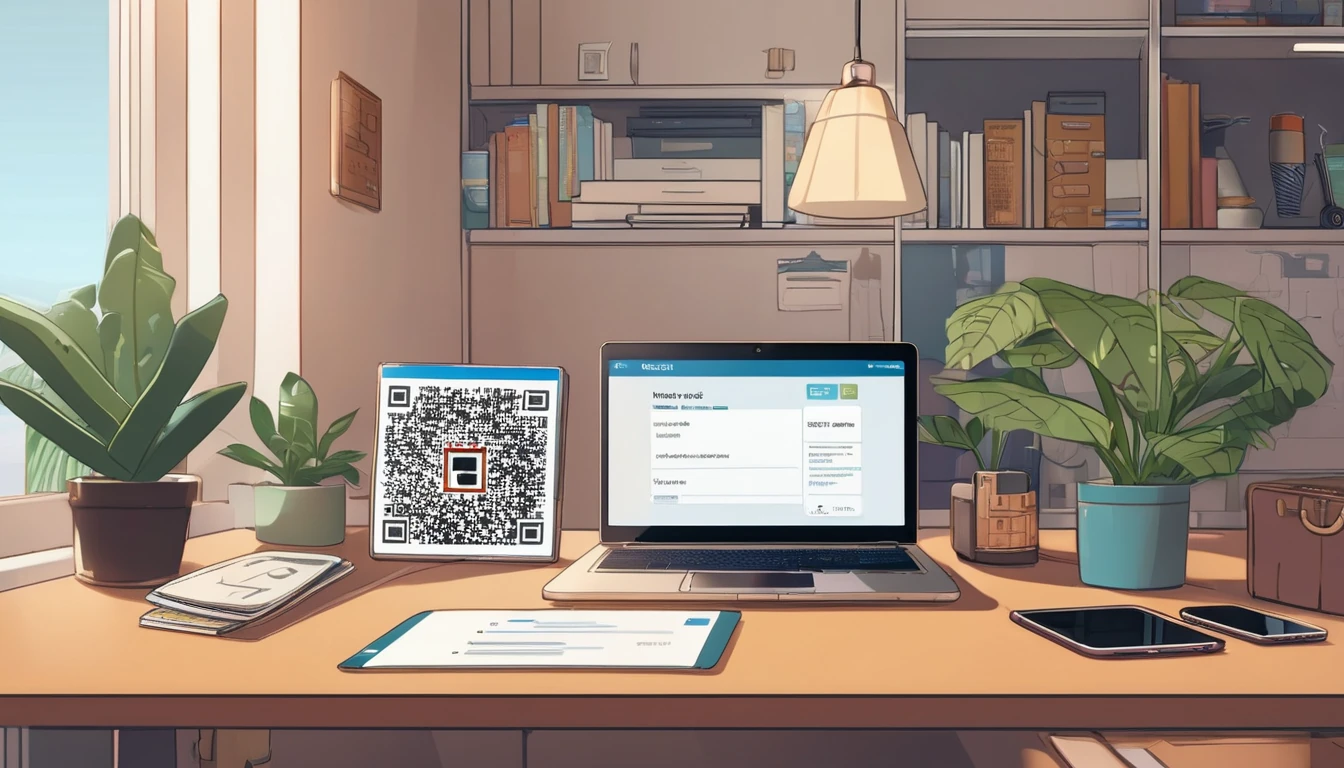











 Featured
Featured



