Travelling to Qatar and planning to call home over data? Read this first. Qatar regulates internet-based calling (VoIP). In practice, that means most consumer app-to-app calls—WhatsApp, FaceTime Audio/Video, Skype, Viber and similar—are blocked on local mobile and Wi‑Fi networks. Text messaging inside those apps still works smoothly, as do email and regular browsing. The rules apply whether you’re using a local SIM, a travel eSIM, or roaming on your home SIM.
This guide explains what actually works on the ground in 2025, how roaming interacts with Qatar’s VoIP restrictions, when Wi‑Fi calling can help, and cost‑safe, lawful ways to stay reachable. We’ve also included pre‑trip checklists, on‑arrival tests, and pro tips for business travellers. For country‑by‑country rules, see Simology’s live coverage in Destinations.
Key takeaways: - Expect app voice/video calls to be blocked on Qatar networks. - App text chats, images, voice notes and file sharing are fine. - Regular cellular calls and SMS work (roaming charges may apply). - Wi‑Fi calling via your home carrier often works, but is not guaranteed.
What Qatar blocks in 2025 (and what still works)
Qatar regulates VoIP and requires providers to be licensed. As of early 2025, travellers typically encounter the following behaviour on major local networks:
- Usually blocked:
- App-to-app voice/video calling on consumer OTTs: WhatsApp, FaceTime, Skype, Viber, Telegram calls, Facebook Messenger calls, etc.
- SIP/softphone apps using generic VoIP protocols.
- Usually allowed:
- App messaging (text, stickers, images, files) in WhatsApp, iMessage, Telegram, Signal and similar.
- Voice notes sent as audio files in chat apps.
- Standard web browsing, social media, streaming video/music.
- Sometimes allowed (may vary by venue/network):
- Enterprise meeting platforms like Microsoft Teams, Zoom and Webex for scheduled meetings. PSTN dial-in/dial‑out features may still be restricted unless licensed locally.
These restrictions apply on local mobile data and local Wi‑Fi (home, office, hotel, cafe). They also apply whether you’re on a local SIM, eSIM or roaming with your home SIM, because the traffic traverses local networks in Qatar.
For broader planning and regional alternatives on multi-country trips, browse Destinations.
Roaming vs. local SIM: will WhatsApp calls work?
Short answer: no, not reliably. Even if you are roaming on your home SIM, your data traffic still passes through the local network in Qatar, and consumer VoIP calling is typically blocked. The phone number on your SIM doesn’t change that.
What does work: - Regular cellular calls: You can place/receive standard mobile calls over the visited network (circuit‑switched or VoLTE). Expect roaming voice rates unless you have a roaming bundle. - SMS: Works as normal with roaming SMS rates.
What doesn’t change: - App-to-app calls (WhatsApp, FaceTime, Skype, etc.) are usually blocked on local data and local Wi‑Fi for all users, including roamers.
Tip for cost control: If you only need data for email and chat (not calling), consider a data eSIM for Qatar or your wider route, then rely on text messaging and scheduled enterprise meetings. For onward travel outside Qatar, regional packs like Esim Western Europe or Esim North America can simplify your setup between legs. If your itinerary includes the US or key EU countries, keep options handy with Esim United States, Esim France, Esim Italy or Esim Spain.
Wi‑Fi calling from your home carrier: often works, not guaranteed
Wi‑Fi calling (VoWiFi) routes your voice calls and texts through an encrypted tunnel back to your home carrier. Because the traffic is encapsulated, it often bypasses VoIP blocks that target consumer apps. Many travellers report that Wi‑Fi calling works in Qatar, particularly on hotel Wi‑Fi. But there are caveats:
- It is carrier- and device-dependent. Some carriers restrict Wi‑Fi calling when you’re abroad; others allow it.
- Billing varies by carrier. Some treat Wi‑Fi calls placed abroad as roaming calls; others bill them like domestic Wi‑Fi calls. Check your plan.
- Network conditions matter. Captive portals and restrictive firewalls can disrupt the tunnel. Try different Wi‑Fi networks if it fails.
How to enable Wi‑Fi calling
iPhone: 1) Settings > Phone > Wi‑Fi Calling > turn on Wi‑Fi Calling on This iPhone. 2) In Settings > Mobile Data, enable VoLTE if available. 3) When abroad, use Airplane Mode + Wi‑Fi to force Wi‑Fi calling if your device keeps favouring cellular.
Android (device menus vary slightly): 1) Settings > Network & Internet > Mobile network > Wi‑Fi Calling > On. 2) Enable VoLTE. 3) Use Airplane Mode + Wi‑Fi if needed to prioritise Wi‑Fi calling.
Pro tips: - Look for “Wi‑Fi” or your carrier name with a Wi‑Fi‑call indicator in the status bar before dialling. - Save key contacts with full international format (+country code). - Test Wi‑Fi calling at home before travel, then again upon arrival (see testing steps below).
Lawful ways to communicate in Qatar
- Use app messaging for text, photos, files and voice notes. These work well on both mobile data and Wi‑Fi.
- Place regular mobile calls and SMS. Useful for time‑critical matters, though roaming charges may apply.
- Use enterprise meeting tools your organisation supports (Teams, Zoom, Webex). Schedule meetings rather than ad‑hoc app calling; join via meeting links or dial‑ins if available.
- Hotel and office phones remain reliable for scheduled calls.
- Share pre‑recorded updates via voice notes instead of live calls.
- For onward legs of your trip, preload regional eSIMs so you regain app‑calling where it’s permitted. Explore route‑ready options in Destinations.
For corporate travellers: - Confirm your UC platforms and dial‑in numbers with IT before departure. If you manage mobility at scale, see Simology’s solutions For Business, and partner resources in our Partner Hub.
Workarounds to avoid (and why)
Travellers sometimes try the following with mixed results: - VPNs: While a VPN can sometimes connect, it may breach local terms or be unstable for real‑time media. Many networks prioritise or restrict VPN traffic, making calls choppy. We recommend using permitted channels instead. - Third‑party SIP softphones: Typically blocked. - Random “call‑over‑browser” services: Unreliable, often poor quality, and may also be restricted.
Stick to permitted methods: SMS, regular voice, enterprise meetings, and Wi‑Fi calling via your home carrier if supported.
Practical setup before you land
Pre‑trip checklist - Enable Wi‑Fi calling and VoLTE on your phone; test on a known Wi‑Fi network at home. - Update iOS/Android and calling/messaging apps to the latest versions. - Save contacts with full international numbers (+country code). - Decide your plan for time‑critical calls: roaming voice bundle, Wi‑Fi calling, hotel phone, or enterprise meeting dial‑ins. - Tell key contacts to message you first; you’ll call back using permitted channels. - Download offline maps and travel docs for easy access without relying on live calls. - If your itinerary continues beyond Qatar, preload regional eSIMs (e.g., Esim Western Europe, Esim North America) or country eSIMs like Esim United States, Esim France, Esim Italy and Esim Spain.
On‑arrival test: five minutes to map what works
Do this after you connect to mobile data or hotel Wi‑Fi: 1) Send a text message on your preferred app (e.g., WhatsApp). Expect delivery. 2) Attempt an app voice/video call. Expect it to fail or not connect. 3) Join a scheduled Teams/Zoom meeting using the app. If it fails, try the web client or an audio dial‑in number if provided. 4) Place a short Wi‑Fi call to a trusted contact using your phone dialler (not an app) with Wi‑Fi calling enabled. If it doesn’t show “Wi‑Fi Call”, toggle Airplane Mode and ensure you’re on Wi‑Fi. 5) If you must make a time‑critical call and Wi‑Fi calling isn’t working, place a standard roaming voice call and keep it brief.
Costs and avoiding bill shock
- Roaming voice: Check your operator’s per‑minute rates and roaming add‑ons for Qatar. Calls can be expensive without a bundle.
- Wi‑Fi calling billing: Policies differ. Some carriers rate Wi‑Fi calls from abroad as roaming; others as domestic. Verify before departure.
- Data usage: Meetings can burn through data quickly (HD video can exceed 1–2 GB/hour). If you only need audio, disable video to cut usage.
- App behaviour: Disable “prefer Wi‑Fi for calls” in apps like WhatsApp/FaceTime so they don’t repeatedly attempt blocked call types.
- Notifications: Keep messaging notifications on; reply with text or a voice note to avoid missed communications.
FAQs
Q1) Are WhatsApp calls blocked in Qatar in 2025? - Yes, travellers should assume WhatsApp voice and video calling are blocked on local mobile data and Wi‑Fi. Text chats, images and voice notes work normally.
Q2) Do the restrictions apply on hotel and public Wi‑Fi? - Generally yes. Most hotel and public Wi‑Fi uses local internet breakout, so the same VoIP restrictions apply. Results can vary by venue, but plan for app calls to be unavailable.
Q3) Will a VPN let me use FaceTime or WhatsApp calling? - A VPN may connect but is often unreliable for real‑time calls and may be restricted. Use permitted methods such as regular mobile calls, enterprise meetings, and Wi‑Fi calling via your home carrier if supported.
Q4) Does Wi‑Fi calling (from my home carrier) work in Qatar? - Often, yes—many travellers report success. It’s not guaranteed and depends on your carrier, device, and the Wi‑Fi network. Billing policies vary; check with your carrier.
Q5) Can I still receive bank codes and SMS verifications? - Yes. Standard SMS works. If you rely on text 2FA, ensure your number remains active for roaming and watch for roaming SMS charges.
Q6) What about Apple iMessage and FaceTime? - iMessage (text) works. FaceTime Audio/Video calls are typically blocked on local networks. Use iMessage text or voice notes, or place a regular call/Wi‑Fi call via your phone’s dialler.
Next step: Planning multiple stops or need a Qatar‑ready setup? Start with Simology’s live country notes and route‑ready eSIM options in Destinations.



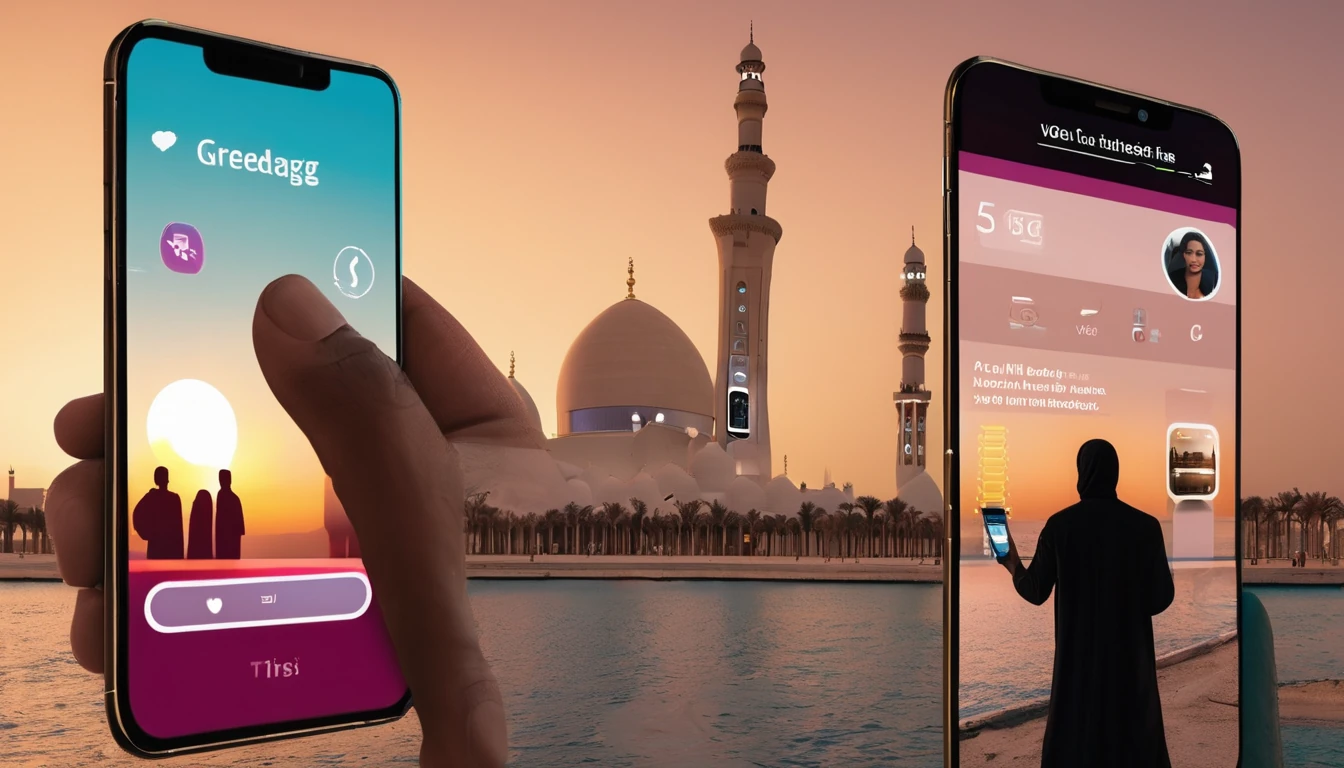







 Featured
Featured


