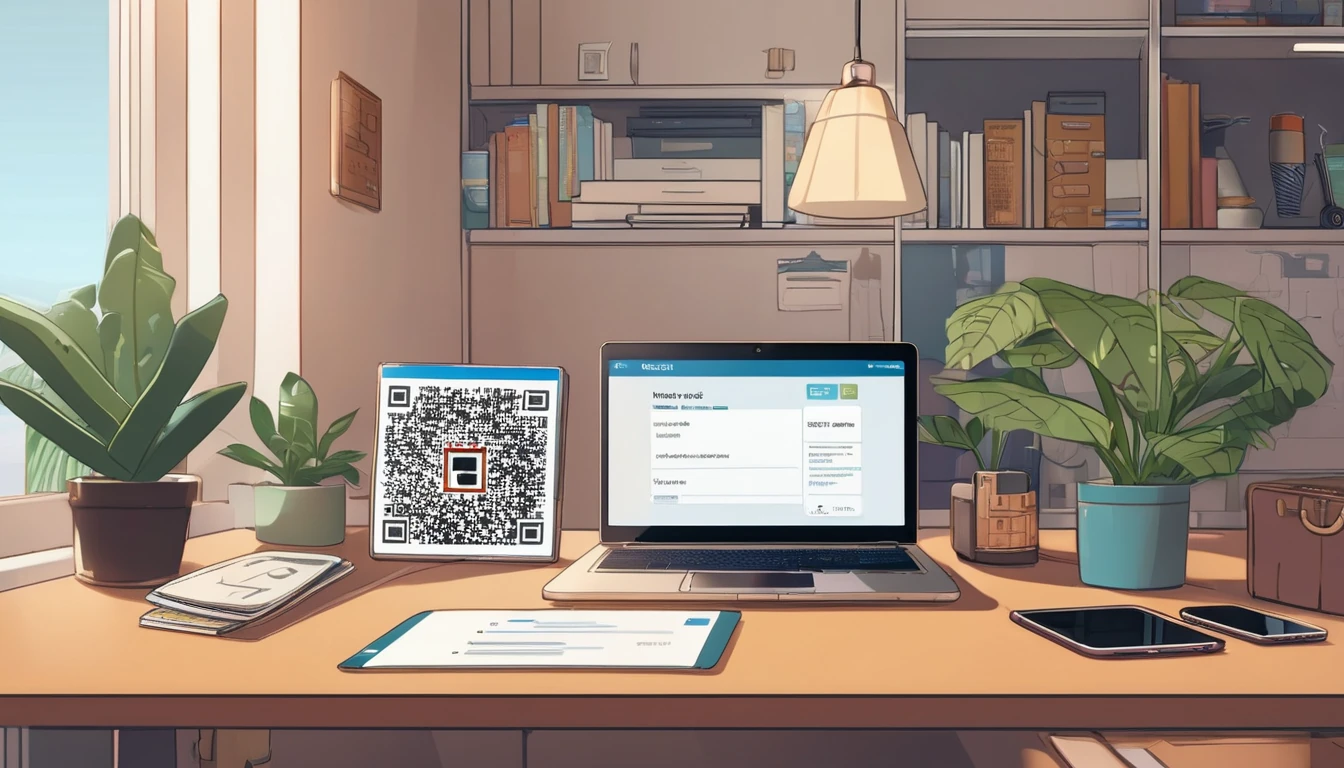Q4 2025 was a busy season for Simology. Reporters, reviewers and travel editors zeroed in on two things: how quickly travellers can get connected with an eSIM before landing, and how to keep costs predictable during multi-country trips. This roundup summarises the themes in Simology press coverage from October to December, the product updates journalists highlighted, and a few quote snippets from our spokespersons that you may have seen. If you’re a writer on deadline, you’ll also find a practical media kit checklist and useful links to our most-requested pages, including Destinations, regional plan overviews such as Esim United States and Esim Western Europe, and our Partner Hub for assets and brand guidance. For business travel desks and ops teams, we’ve included pointers to For Business with team features, invoicing and centralised spend controls. Let’s get into what the media asked, what we shipped, and where to find the details fast.
Where Simology showed up this quarter
The quarter’s coverage clustered around three practical use cases: short US trips, city breaks in Western Europe, and multi-stop itineraries across North America.
North America: predictable connectivity for short stays
Editors focussed on simple activation flows and predictable costs for domestic and cross-border travel.
- Useful links readers bookmarked:
- Esim United States
- Esim North America
- Common angles:
- “Install before you fly; switch on after landing.”
- “No surprise roaming add-ons from home carriers.”
- “Coverage that follows you across borders on one plan.”
Western Europe: one plan, many countries
Travel desks emphasised the practicality of using a single eSIM for multiple countries, particularly over long weekends and rail itineraries.
- Popular pages cited:
- Esim Western Europe
- Esim France
- Esim Italy
- Esim Spain
- Common angles:
- “No queueing for physical SIMs on arrival.”
- “Keep your primary number active for calls; use data on the eSIM.”
- “Clear allowances, easy top-ups mid-trip.”
What journalists asked (and how we answered)
Below are concise, on-record snippets from Simology spokespeople that appeared in Q4 pieces. Use them if you’re looking for fast, accurate phrasing.
- “An eSIM is simply a digital SIM. You scan a QR code, download the plan, and your phone adds a second data line in minutes.”
- “Our traveller-first approach is: show the networks up front, show the speeds you can expect, and make the total price obvious.”
- “For multi-country trips, a regional eSIM avoids the airport SIM shuffle. One plan, one dashboard, one top-up.”
- “Business teams want control without micromanaging devices. That’s why our admin console adds spend caps, shared wallets and consolidated invoices.”
- “We design for ‘install at home, switch on on arrival.’ That’s the easiest path to a smooth landing with maps, ride-hailing and messaging live.”
Product updates the press highlighted in Q4
Q4 saw a series of upgrades designed to make purchase, activation and management quieter and simpler. Here are the updates media tended to showcase:
- Cleaner activation flow
- QR code and install code both supported.
- Live preflight checks confirm device compatibility and OS settings before you pay.
- Smarter regional plan selection
- Destination pages now recommend single-country vs regional bundles based on itinerary length.
- Regional plans cover border areas more reliably, helpful on rail and road trips.
- Business features
- Team workspaces with central billing and one-click assignment.
- Exportable usage reports for finance.
- Policy tools to set data limits per user or per trip. See For Business.
- Partner resources
- Updated logo suite, app screenshots and messaging guidelines. See the Partner Hub.
- Faster affiliate approvals and clearer deep-link parameters.
Quick start checklist: install a Simology eSIM in under 2 minutes
- Check your device supports eSIM and is carrier-unlocked.
- Choose your destination:
- Single country: e.g., Esim United States, Esim France, Esim Italy, Esim Spain.
- Multi-country: Esim Western Europe or Esim North America.
- Buy the plan; keep the QR code or activation code handy.
- On iPhone: Settings > Mobile Data > Add eSIM > Use QR/Activation code.
- On Android (may vary): Settings > Network & Internet > SIMs > Add eSIM > Use QR/Activation code.
- Label the new line “Travel Data,” set it as the data line, and leave your primary line for calls.
- Toggle “Data Roaming” on for the eSIM line. Leave primary line roaming off to avoid home-carrier charges.
- Land, switch airplane mode off, and your data should be live. If not, restart once.
Pro tip: Install before you fly. Activation doesn’t start the clock; first network use does.
The themes that drove coverage
Journalists anchored their stories around a handful of practicality-first questions. Here’s how those mapped to what travellers care about.
- Can I keep my WhatsApp number? Yes. Your primary SIM/number remains. The eSIM supplies data only. Messaging apps continue as usual.
- Will I get 5G? Where available on the local network. Destination pages note expected network types. See Destinations for specifics.
- Is a regional pass worth it? If your itinerary crosses borders, one regional eSIM (e.g., Esim Western Europe) avoids per-country setup, with a single allowance to manage.
- What about business travel? Centralised control, per-trip budgets and consolidated billing save time versus expensing ad hoc SIMs. Details on For Business.
What we shared with the press: practical guidance, not hype
Rather than splashy claims, we emphasised the basics that save travellers time and money.
- Transparent pricing: all-in plan prices shown before checkout.
- Network disclosure: named networks where permitted, or capability bands where not.
- Predictable activation: installation at home; activation on arrival.
- Account portability: you can store multiple eSIMs and switch as you move between regions.
Pro tip: If you’re comparing offers, look beyond headline GB. Check the fair use policy, tethering rules, and whether top-ups stack or reset.
How to cover Simology: a mini media kit checklist
If you’re writing or filming a Simology piece, this checklist keeps assets and facts straight.
- Grab updated brand assets and device screenshots from the Partner Hub.
- Verify device support and OS flows using our live preflight check on any destination page, e.g., Destinations.
- Illustrate single-country vs regional with concrete examples:
- City break: Esim France or Esim Italy.
- Multi-country rail trip: Esim Western Europe.
- US + Canada itinerary: Esim North America.
- For B2B angles, request a demo account via For Business to explore admin controls.
- Need quotes or a technical explainer? Contact us via the Partner Hub with your deadline and focus; we’ll respond with verified details.
Pro tip: Screenshare the install flow. Readers engage well with a 30-second “scan, install, label line, toggle data” segment—they can replicate it on their own devices.
Traveller checklists the media loved
Coverage often embedded simple checklists. Here are two you can reuse.
Pre-trip device checklist
- Is your phone carrier-unlocked?
- Does it support eSIM? (Most recent iPhone and Android flagships do.)
- Have you updated to the latest OS?
- Have you added a payment method to your app store or card-ready wallet?
- Did you save the QR code/activation code somewhere you can reach offline?
First-hour on the ground
- Disable data roaming on your primary line (to avoid home-carrier roaming).
- Enable data roaming on the eSIM line.
- Open maps, ride-hailing and messaging to confirm everything is live.
- If you need tethering, check the plan’s hotspot allowance on your destination page.
For teams: what editors flagged for business travellers
Business travel coverage highlighted the trade-off between control and convenience.
- Central purchase, local experience: Ops buys plans in bulk; travellers self-install in minutes.
- Budget certainty: Shared wallets and caps prevent overspend.
- Compliance-friendly: Single monthly invoice with per-user breakdown.
- Global-ready: Mix regional passes across teams travelling to the US, Canada and Western Europe without juggling multiple vendors.
- Start here: For Business.
Pro tip: Set policy at profile level (e.g., Sales 10 GB per week; Engineering 20 GB with hotspot) to cut manual approvals.
Frequently asked questions
- Where can I see which countries and networks are supported?
- Head to Destinations for an A–Z view plus network details. For common trips, see Esim United States, Esim Western Europe and Esim North America.
- Do I need to wait until I land to install the eSIM?
- No—install at home so you’re set. Activation starts when the eSIM first connects to the local network.
- Can I keep my primary number active for calls and texts?
- Yes. Keep your primary line for calls/SMS; set the eSIM as your data line. Messaging apps continue to use your existing number.
- What happens if I run out of data mid-trip?
- You can top up from your account. Top-ups apply to the same eSIM profile and usually take effect within seconds.
- Is eSIM good for multi-country travel in Europe?
- Yes. A regional plan like Esim Western Europe covers multiple countries on one allowance and one install, so you avoid per-country SIM swaps.
- Do you support teams and company billing?
- Yes. Our business console offers centralised purchasing, allocations, spend controls and invoicing. See For Business.
What’s next
If you’re planning a trip or writing a guide, the fastest way to sense-check coverage, networks and allowances is to browse Destinations and pick your route. You’ll see plan options, setup steps and what to expect on the ground—no surprises.