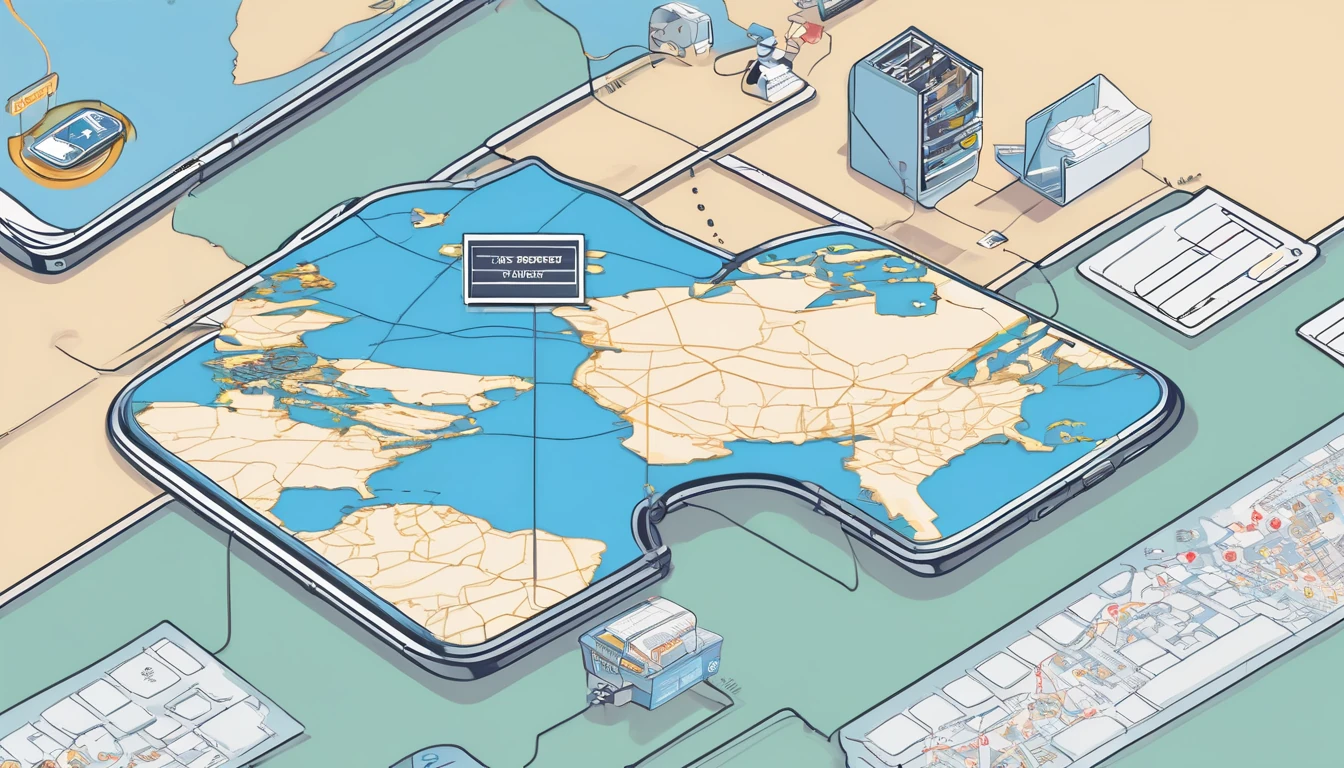Mobile data isn’t just “internet in your pocket.” For enterprises with roaming staff, payment terminals, or IoT fleets, the path your traffic takes is a security control. A private APN creates a closed data path from SIMs to your network, letting you enforce policy, isolate traffic from the public internet, and integrate cleanly with VPNs or zero-trust tools. This guide explains what private APNs are, when to use them, how they work with VPNs, typical use cases, what they cost, and how to deploy successfully—without jargon.
If your teams travel, the stakes go up: roaming adds new networks, new attack surfaces, and variable policies. A well-designed private APN keeps device traffic predictable and governable across borders. Whether you’re connecting laptops via eSIM, securing field equipment across Esim Western Europe, or building a partner-ready solution via our Partner Hub, the right APN choice determines how easily you can meet audit, compliance, and uptime targets.
Use this as a practical checklist to decide if a private APN fits—and how to keep costs and complexity under control.
What is a Private APN?
A private APN (Access Point Name) is a carrier-side configuration that defines how SIM traffic is handled. Rather than breaking out to the public internet using NAT on a generic, shared APN, a private APN:
- Identifies your SIMs into a dedicated routing context
- Assigns private/static IP ranges if required
- Applies custom firewall, DNS and content policies
- Delivers traffic to you over a defined path (e.g., IPsec/GRE to your DC/cloud)
Think of it as “your own lane” inside the mobile core, with enterprise-grade traffic isolation and policy controls.
Key benefits
- Traffic isolation: Your devices don’t share a public NAT pool with everyone else.
- Predictable addressing: Private or static IPs allow IP allowlisting and system-to-system integrations.
- Policy enforcement: Apply DNS filtering, firewall rules, and segmentation per SIM group.
- Controlled breakout: Choose where traffic exits—your data centre, cloud VPC, or a regional gateway.
Common variants
- Private APN with public breakout: Policy and IP control, but final internet egress is via carrier NAT.
- Private APN with private breakout: End-to-end private path to your network over IPsec/GRE/MPLS; no public internet until you decide.
- Roaming home routing vs local breakout: Decide whether traffic tunnels back to a home gateway or breaks out regionally for latency/compliance.
When should you use a Private APN?
Choose a private APN when one or more of these apply:
- You must IP-allowlist mobile devices to access corporate apps, SCADA, or payment backends.
- You need to block open internet access by default, allowing only approved destinations.
- You require consistent, auditable logs of device egress and DNS activity.
- You deploy IoT/OT fleets where devices are headless and should never be internet-reachable.
- You need static or reserved IPs per SIM for device-to-cloud rules or legacy systems.
- You’re operating in higher-risk or compliance-heavy sectors (finance, health, critical infrastructure).
Travel scenarios where it shines:
- Regional workforces moving between the US, Canada and Mexico using Esim North America
- Teams rotating across France, Italy and Spain with Esim France, Esim Italy and Esim Spain
- Short-term projects needing fast onboarding in the US via Esim United States
Check your target countries and carriers via Destinations.
Private APN vs VPN vs Zero Trust
These are complementary, not either/or.
- Private APN: Carrier-layer isolation and policy. Ensures trusted device identity (SIM/IMSI), private addressing, and controlled gateways.
- VPN (IPsec/GRE/SSL): Secure tunnel from APN gateway to your network or cloud VPC. Use to terminate traffic into your security stack.
- Zero Trust/SASE: Identity-driven access per user/device/app. Often layered on top (device certificate, posture checks) for user devices.
Recommended patterns
- Corporate laptops/phones on the road
- Private APN + clientless approach: Route all traffic via your gateway where CASB/SWG runs.
- Or Private APN + device VPN: Enforce split tunnel for corporate apps; APN blocks all other internet.
- IoT/OT equipment
- Private APN with private breakout to your VPC/DC; no public internet access.
- Partners/contractors
- Private APN with segmented SIM groups and per-segment firewall policies; issue time-bound SIMs.
Pro tips: - Avoid double encryption where unnecessary. If APN-to-cloud IPsec is in place and devices only talk to your internal services, you may not need device-level VPN. - Use device certificates via MDM/EMM for user hardware. The APN identifies the SIM; your MDM identifies the device.
Security controls you actually get
- Identity and segmentation
- SIM/IMSI-based policies and groups
- Optional IMEI binding for device lock
- Addressing
- Private RFC1918 subnets, with optional static IPs per SIM
- CGNAT or 1:1 NAT as needed
- Firewalling
- Default deny; allow only required FQDNs/IPs/ports
- Geo or ASN-based controls for sensitive backends
- DNS
- Force safe resolvers; block DNS-over-HTTPS egress
- Use internal resolver via tunnel for split-horizon domains
- Logging and SIEM
- Per-SIM flow logs and DNS logs exported to your SIEM
- DDoS posture
- With private breakout, you decide internet egress; with public breakout, leverage carrier scrubbing
Roaming and travel: what to plan for
- Latency vs control
- Home routing centralises control but adds RTT from, say, Tokyo to a London gateway.
- Regional breakout (e.g., EU vs US gateways) reduces latency for users on Esim Western Europe or Esim North America.
- Regulatory constraints
- Some countries restrict VPN or enforce local breakout. Match your APN design to the route permitted in the destination. Confirm on Destinations.
- IP allowlists and roaming IPs
- If you rely on static source IPs, avoid scenarios where roaming uses dynamic CGNAT or changes egress country by country. Private breakout fixes this by presenting consistent IP space.
- Device onboarding during travel
- eSIM QR provisioning helps. Pre-stage profiles for each region (e.g., Esim France for an EU tour, Esim United States for US trips).
Cost model: what you’ll actually pay
Expect costs in these buckets:
- One-off setup
- APN configuration, IP ranges, SIM group policies, initial tunnel(s)
- Monthly platform fee
- Covers APN gateway capacity, monitoring, and management
- Per-SIM charge
- Often tiered; sometimes includes static IP options
- Data usage
- Pooled or per-SIM; roaming may have regional rates
- Tunnels and hosting
- IPsec/GRE tunnel endpoints in your DC/VPC; cloud egress costs may apply
- Change management/professional services
- Policy updates, incident support, new region gateways
Ways to optimise: - Start with a private APN + public breakout for policy control; add private breakout later for critical apps. - Use regional gateways to avoid transatlantic hairpin data charges for travellers. - Reserve static IPs only for systems that truly need allowlists; use dynamic private IPs elsewhere. - Monitor top talkers; block chatty apps at APN firewall instead of paying for unnecessary data.
Quick decision checklist: do you need a private APN?
Tick “yes” if the statement is true:
- We must restrict mobile devices from open internet by default.
- We rely on IP allowlists for any critical app or third-party API.
- We need device fleet observability (per-SIM traffic and DNS logs).
- We operate IoT or unattended devices that should never be publicly reachable.
- We have travellers across multiple regions and require consistent egress policies.
- We must meet compliance or audit requirements for network segregation.
Three or more “yes” answers usually justify a private APN.
Implementation: step-by-step
1) Define scope and risk - List device types (laptops, phones, IoT), users, and data sensitivity. - Map apps/domains/ports that must be reachable. - Decide “deny-by-default” vs “allow-by-default”.
2) Choose coverage and form factor - Confirm countries and networks via Destinations. - Select regional plans (e.g., Esim North America or Esim Western Europe) and country add-ons (Esim Italy, Esim Spain).
3) Addressing and segmentation - Allocate private subnets per SIM group (e.g., staff vs IoT). - Decide where static IPs are required.
4) Breakout architecture - Start with private APN + public breakout if you only need policy/DNS controls. - For maximum control, deploy private breakout to your DC/cloud via IPsec/GRE. - If latency matters for travellers, request EU and US gateways.
5) Security policy and DNS - Set default deny; allow only business apps/domains. - Enforce DNS to your resolvers; block DoH/DoT egress except approved endpoints. - Add geo/ASN blocks for risky destinations if relevant.
6) Integrate identity and device posture - Bind SIMs to users via MDM/EMM; consider IMEI binding for corporate-owned devices. - For user devices, layer device certificates or ZTNA for application-level control.
7) Build and test tunnels - Establish redundant tunnels; validate failover. - Test roaming from target countries (US/EU) for latency and policy correctness.
8) Logging, monitoring, and alerts - Export flow and DNS logs to SIEM. - Create alerts for policy violations and unusual data volumes.
9) Pilot and scale - Pilot with 10–50 users/devices across two regions. - Iterate rules, then scale to full fleet.
Pro tips: - Test common collaboration apps (Teams/Zoom) for split vs full tunnel to avoid performance complaints. - Document emergency bypass processes for critical field operations.
Common pitfalls (and how to avoid them)
- IP allowlists failing during roaming
- Use private breakout with consistent source IPs; avoid reliance on roaming CGNAT ranges.
- DNS leaks
- Force DNS to your resolver; block outbound UDP/TCP 53/853 except to approved IPs; manage DoH with SNI filtering.
- Overly broad “allow” rules
- Prefer FQDN and minimal port ranges; segment by SIM group.
- Latency surprises
- Place gateways regionally; verify RTT from your top travel corridors.
- Tunnel single points of failure
- Always build at least two tunnels to independent endpoints.
Who is this for?
- Enterprises securing roaming staff devices with eSIM
- Payments, logistics, and field services managing unattended endpoints
- MSPs/ISVs embedding connectivity into their solutions via our Partner Hub
- Organisations looking for turnkey policies and global eSIM bundles via For Business
FAQ
Q1: What is the main difference between a public and a private APN?
A private APN creates an isolated routing context for your SIMs with custom policies and addressing. Public APNs use shared NAT to the internet with limited control and no dedicated security posture.
Q2: Do I still need a VPN if I use a private APN?
Often yes, but it depends. For IoT or tightly controlled fleets, APN-to-cloud IPsec may be sufficient without device VPN. For user devices, a device VPN or ZTNA provides identity and app-level control on top of the APN.
Q3: Can I get static IPs for my SIMs?
Yes. Private APNs can assign static or reserved private IPs per SIM, which is ideal for IP allowlisting and legacy integrations. Public static IPs are possible but less common; many use private breakout and egress via corporate firewalls.
Q4: Will a private APN work while roaming internationally?
Yes. Design for either home routing (all traffic returns to your gateway) or regional breakout (e.g., EU/US). This affects latency and compliance—verify coverage per country on Destinations.
Q5: How much does a private APN cost?
Expect a setup fee, a monthly APN platform charge, per-SIM pricing (optionally for static IPs), data usage, and tunnel/cloud costs. You can start small with policy-only public breakout, then add private breakout and regional gateways as needs grow.
Q6: Does this support eSIM and multi-region bundles?
Yes. Private APN policies apply to both physical SIMs and eSIMs. For travellers, pair your APN with regional plans like Esim Western Europe or Esim North America and country-specific options such as Esim France or Esim United States.
Next step
Design the right private APN for your fleet and travel patterns. Speak to our enterprise team via For Business to scope coverage, security policies, and rollout.