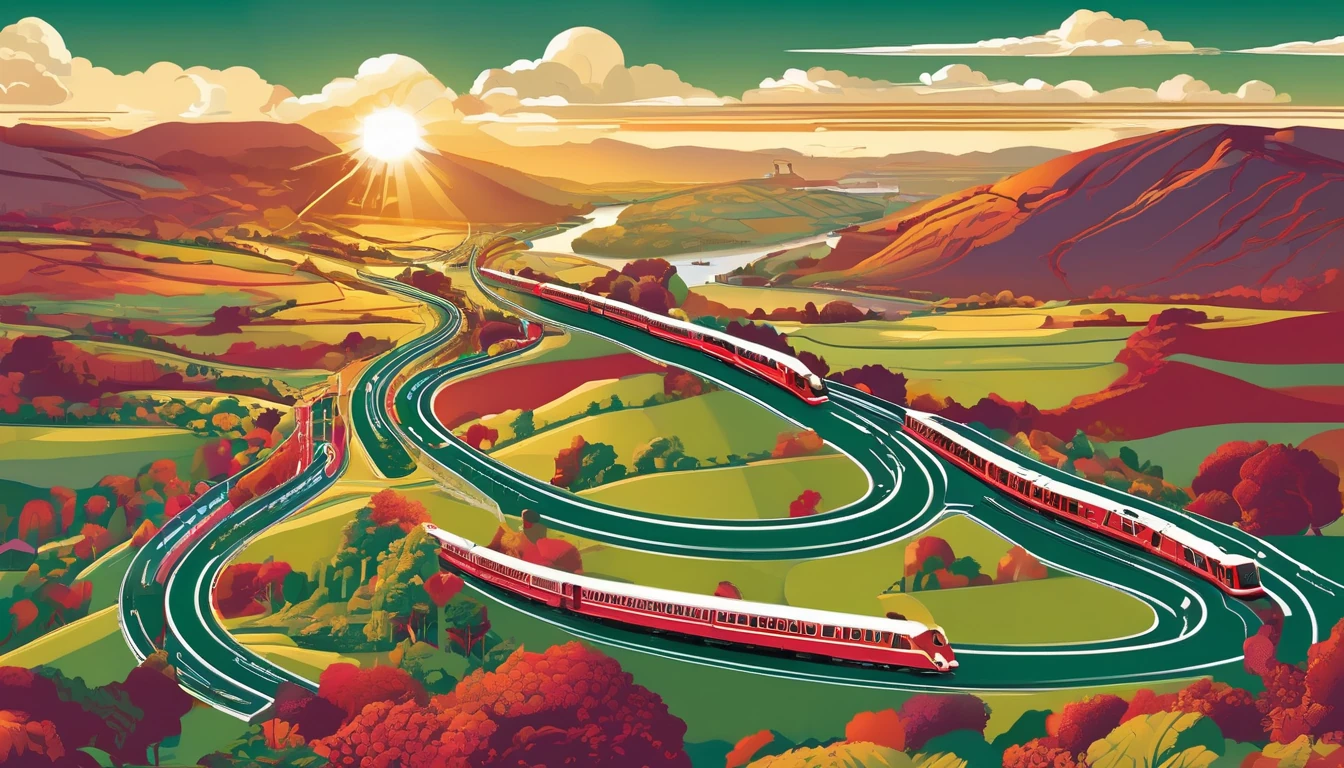If you travel with a 5G phone, you’ve probably seen network icons flip between LTE, 5G and sometimes 5G+. But what actually changes for you on the road? In short: 4G LTE is the baseline, 5G NSA (Non‑Standalone) rides on a 4G core, and 5G SA (Standalone) runs on a pure 5G core. That core difference affects latency, upload throughput, stability in crowded places, and even battery life. This guide breaks down 5g sa vs nsa in plain English, with a focus on what you’ll notice when tethering, video calling, using maps in busy city centres, and moving across borders. We also share what our Speed Tests suggest across popular destinations, and how to set up your phone for the best result. Expect plenty of 5G NSA while roaming today; 5G SA is growing but still patchy. If you need predictable performance, we’ll show you when to embrace SA—and when to simply lock to 4G LTE to save battery and frustration.
Quick definitions (and why they matter)
- 4G LTE
The workhorse network most travellers still rely on. Mature coverage, solid stability, decent downloads, and predictable voice via VoLTE. - 5G NSA (Non‑Standalone)
Uses 5G radio for data but anchors control (and often uplink) on a 4G core. It’s the most common “5G” you’ll see, especially when roaming. - 5G SA (Standalone)
Uses a 5G core end‑to‑end. That unlocks consistently lower latency, faster uploads on the same cell, and new features (e.g., slicing) as networks enable them.
Why it matters: - Latency: SA removes 4G core bottlenecks, cutting response times—handy for maps, calls and cloud tools. - Uploads: SA can enable true 5G uplink, boosting video calls and backup speeds. - Battery: NSA can use dual connectivity (4G + 5G), which can drain faster in fringe coverage. SA is often more efficient—when coverage is strong. - Roaming: SA roaming is still limited. Most travel eSIMs attach to NSA or 4G LTE.
5g sa vs nsa: what you’ll notice on the road
Latency and responsiveness
- NSA typically delivers ping times similar to 4G once you factor in the 4G core, often 30–60 ms in good conditions.
- SA removes the 4G core and can shave meaningful milliseconds—think high‑20s to mid‑30s ms in many cities, assuming decent backhaul.
- Real‑world impact: maps load a bit snappier, web pages feel more instant, cloud apps and collaboration tools respond quicker, and gaming feels less “sticky.” The difference is most visible under load (busy cells) or when you’re tethering a laptop.
Uploads: video calls and cloud backup
- On NSA, the uplink often still rides 4G, which can cap real‑world upload speeds even when your download looks great.
- On SA, networks can enable 5G uplink on the same spectrum, delivering noticeably higher upload throughput and lower jitter.
- Real‑world impact: clearer video calls, quicker photo/video backups, and smoother live streaming from events or viewpoints.
Coverage and stability
- NSA tends to be more available because operators can bolt 5G radios onto existing 4G cores. That’s why it’s what you see most when roaming.
- SA coverage is growing but more concentrated in major urban areas and busy venues. When you do get it, performance is often steadier at peak times.
- Expect more network “mode flipping” on NSA at cell edges (5G→4G), which can interrupt downloads or calls mid‑handover.
Battery life differences
- NSA’s dual connectivity can increase radio activity, especially if your phone hops between 5G and 4G frequently.
- SA can be more power‑efficient because it doesn’t maintain a 4G anchor, but this benefit shows mainly when you have solid SA coverage and a recent modem.
- Practical tip: if you’re in a fringe 5G area and watching your battery, forcing LTE can extend life without a big hit to usability.
Hotspot and tethering
- SA’s lower latency and stronger uplink help when tethering multiple devices—uploads, real‑time collaboration, and video calls hold up better.
- NSA is still fine for general browsing and streaming, but group calls can get choppy when the uplink saturates.
Where 5G SA actually helps travellers today
- Congested hubs: large stations, stadium districts, city centres at rush hour. SA cores manage traffic more efficiently; uploads and responsiveness hold up better.
- Video‑forward tasks: live streaming, HD video calls, and rapid photo backups to the cloud benefit from SA’s uplink and lower jitter.
- Work on the move: if you rely on real‑time tools (Slack/Teams, SSH/RDP, cloud IDEs), SA’s latency advantage is noticeable.
- Modern devices: newer 5G chipsets (and carrier bundles) squeeze more consistency and efficiency from SA.
Pro tip: - If your phone shows 5G but uploads are stuck under 10 Mbps and calls feel laggy, you’re likely on NSA with 4G uplink. Move a block or two, or toggle aeroplane mode; if SA is available, your device may attach to it on reconnection.
Country notes and what to expect
- United States
Major urban areas increasingly run SA on at least one network. Roamers, however, often land on NSA or 4G depending on agreements and device support. Our advice: expect NSA, enjoy SA where available, and don’t rely on mmWave. Planning a trip? See our country profile: Esim United States. - Western Europe
SA rollouts are underway in many capitals and transport corridors, but NSA remains the default roaming experience for now. Expect consistent NSA with bursts of SA in city centres. Explore regional options on Esim Western Europe, and country specifics: Esim France, Esim Spain, and Esim Italy. - Cross‑border North America
If you’re moving between the US, Canada and Mexico, pick a plan designed for multi‑country roaming—coverage consistency matters more than chasing SA. Start with Esim North America. - City‑by‑city expectations
SA tends to appear first in dense urban cores, new business districts and large venues. Rural and suburban areas often stick with NSA/4G longer. For current notes and crowd‑sourced Speed Tests, browse your target country and city pages via Destinations.
For teams and frequent flyers: - If connectivity is mission‑critical, we can help you choose profiles and carriers with the best SA footprint for your itinerary. Learn more For Business or connect via our Partner Hub.
How to check and optimise your setup
Follow this quick checklist before you fly and when you land.
1) Confirm device and OS support
- Check that your handset supports your destination’s 5G bands and SA capability. Most flagship phones from 2021 onwards do; mid‑range varies.
- Update OS and carrier settings. SA often requires recent carrier bundles.
2) Add your eSIM and enable data roaming
- Install your Simology eSIM before you depart where possible.
- On arrival, toggle data roaming on and wait a minute. If you see 5G right away, great; if not, give it a few minutes and try aeroplane mode on/off.
3) Choose the right network mode
- iPhone: Settings → Mobile Data → Voice & Data → 5G Auto is a good balance; use 5G On if you specifically want to test SA.
- Android (varies): Settings → Network & Internet → SIMs → Preferred network type → Select 5G where available.
4) Verify what you’re on
- Run a quick speed/latency test in two spots (indoors and outdoors). Note the ping and upload.
- If latency is high and upload is weak despite “5G”, you’re likely on NSA; move to a more open area or closer to the city core to try for SA.
5) Optimise for your task
- Video calls/live streaming: prioritise signal quality (near windows, outdoors). If SA isn’t available, consider 4G LTE if 5G NSA is unstable.
- Battery conservation day: lock to LTE, reduce background sync, and use low‑data mode where possible.
6) Fix flaky behaviour fast
- Toggle aeroplane mode or briefly disable/enable 5G.
- If roaming, try the next preferred network in your SIM settings (some profiles allow manual carrier selection).
- Reboot if handovers get “stuck” between 5G and 4G.
Pro tips: - Don’t chase 5G at all costs. A strong 4G LTE signal can beat a weak NSA signal for practical tasks.
- For hotspotting a team, position the phone high and near a window; uplink improves and SA is more likely to attach in stronger signal zones.
Real‑world Speed Tests: what we see
From our ongoing Speed Tests in major cities, three patterns stand out: - Uploads are the biggest win for SA. In the same cell, SA often delivers 1.5–3× higher uplink than NSA, with less jitter—transformative for HD calls and backups. - Latency is reliably lower on SA, but the size of the improvement depends on the operator’s backhaul and peering. Expect a meaningful reduction rather than miracles. - Downloads vary with spectrum more than SA/NSA status. Wide mid‑band (e.g., 100 MHz) shines on both NSA and SA; SA simply makes it more consistent in crowds.
Want to compare by country and city? Browse our live notes via Destinations.
FAQ
- Is 5G SA worth it for travellers?
Yes—when available. You’ll feel it most in latency‑sensitive and upload‑heavy tasks (video calls, cloud collaboration). But because SA roaming is still limited, plan for strong NSA or LTE as your baseline. - Will my travel eSIM get 5G SA or only NSA?
It depends on local partners, your device, and carrier agreements. Many roamers attach to NSA today. SA is expanding in big cities; check your destination on Destinations for current notes. - Why are my uploads slow even though it says 5G?
You’re likely on NSA with a 4G uplink. Move to a stronger signal area, toggle aeroplane mode to re‑attach, or try again in a busier urban zone where SA may be present. - Does 5G drain my battery faster than 4G?
It can—especially NSA at the edges of coverage. SA can be more efficient in strong coverage. If battery is critical, lock to LTE and re‑enable 5G when you need peak performance. - Will 5G work on my older phone?
Many 2020–2021 handsets handle NSA well but may lack full SA support on all bands or carriers. Keep your OS and carrier settings updated to unlock the widest compatibility. - Do I need special settings for voice on 5G SA?
Voice usually runs over VoLTE today; some networks enable VoNR on SA. Ensure VoLTE is on and your carrier settings are current. If calls fail on SA, your phone will typically fall back gracefully.
Bottom line
- NSA is the 5G you’ll meet most while roaming; it’s faster than 4G for downloads but often feels “4G‑ish” for uploads and latency.
- SA is the real step forward for responsiveness and uplink—great for work, calls and backups—yet currently concentrated in major hubs.
- Optimise pragmatically: use SA when it’s strong; prefer LTE over weak NSA to save battery and frustration.
Next step: pick your destination and see current network notes and Speed Tests on Destinations. If you’re planning a multi‑country trip, start with Esim Western Europe or Esim North America. For teams, talk to us For Business or via our Partner Hub.